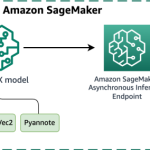- 10 Best AI Copywriting Tools in 2024
- 10 Best AI Marketing Tools in 2024
- 10 Best AI Productivity Tools in 2024
- 10 Best AI Image Generator Tools in 2024
- 10 Best AI APIs in 2024
- 10 Best AI Website Builders in 2024
- 10 Best AI Presentation Tools in 2024
- 10 Best AI Music Tools in 2024
- 10 Best AI Logo Generators in 2024
- 10 Best AI Educational Tools in 2024
- 10 Best AI Meeting Assistants in 2024
- 10 Best AI Chrome Extensions in 2024
- 10 Best AI-Powered News Apps in 2024
Best AI Tools for Video Creation
1. Fliki

What is Fliki?
Fliki is an AI-based video generator with text-to-speech capabilities that allows users to transform text-based content into videos with ultra-realistic voiceovers. With its user-friendly interface and exceptional AI voice quality, Fliki is accessible to anyone looking to create high-quality video content. It offers a vast selection of 2000+ voices in 75+ languages and 100+ dialects, with the ability to clone your voice in 28 languages.
Who is Fliki for?
Fliki is ideal for video creators, social media marketers, bloggers, digital marketers, and e-commerce managers. It can help generate engaging videos for platforms like TikTok, Instagram, and YouTube, convert blog posts into audio files, create video ads for social media, and create e-commerce videos at scale to increase conversions.
Key Features:
- 900+ standard voices with 950+ ultra-realistic voices
- 75+ languages & 100+ dialects
- Millions of premium images, video clips, and music assets
- Convert Blog articles, PPTs, and Tweets to Videos
- Full HD – 1080p videos up to 30 min
- Voice cloning
- AI Art
Fliki Pricing:
Freemium
Paid Plans start at $28/month

Pros of Fliki:
- Exceptional Voice Quality: Fliki’s AI-based video generator offers 2000+ professional-grade voiceovers in over 77 languages and dialects, ensuring excellent voice quality even in regional languages.
- User-Friendly Interface: Fliki’s simple storyboard interface and streamlined workflow make it accessible to non-professionals, allowing users to transform text-based content quickly into high-quality videos.
- AI Art for Videos: Fliki’s unique AI Art for videos makes it a standout player in the video creation industry.
- Voice Cloning in 28 languages: Fliki is one of the few platforms that can clone your voice in 28 languages for localized personalization
Cons of Fliki:
- Limited Credits in the Free Plan: While Fliki’s paid plan offers great value, its free plan has limited credits and features.
2. Synthesia

What is Synthesia?
Synthesia is a video creation app that helps users create professional-grade videos with AI avatars. It also features custom avatars, video templates, and voiceovers, making it a versatile platform for various video content needs.
Who is Synthesia for?
Synthesia is ideal for businesses, course creators, online stores, and other enterprise users looking for an easy way to create professional videos. Whether you need marketing videos, product demos, corporate presentations, social media ads, or online video courses, Synthesia’s AI makes the process straightforward and efficient.
Key Features:
- 140+ AI avatars
- 120+ Languages and Voices
- Built-in screen recorder
- 1-Click Translations
Synthesia Pricing:
Freemium
Paid Plans start at $30/month

Pros of Synthesia:
- User-Friendly and Intuitive: Synthesia has an intuitive interface and user-friendly tools, making it easy for businesses, course creators, YouTubers, and more to create high-quality videos without extensive technical experience.
- High-Quality Video Content: Synthesia offers various tools, including custom avatars, video templates, and voiceovers, to help users create high-quality videos for marketing, presentations, social media ads, and more.
Cons of Synthesia:
- Limited Avatar Selection: Some users have expressed dissatisfaction with the limited variety of avatars available, particularly in personal accounts. It can restrict the options for creating diverse and customized video content.
- Lack of Customization: Users have reported a lack of flexibility in adding custom backgrounds and components to their videos. It can limit the ability to create unique and personalized video content.
- Limited Minutes on Personal Plans: Some users have mentioned that the allotted number of minutes on personal monthly plans is insufficient, requiring them to upgrade to more expensive enterprise plans sooner than expected.
3. Zoviz

What is Zoviz?
Zoviz is a cutting-edge AI-powered branding platform that simplifies the creation of professional-quality brands. Zoviz’s AI Logo Maker allows individuals and businesses to design logos and complete branding kits online in seconds, offering instant design previews, full ownership rights, and no hidden fees.
Who is Zoviz for?
Zoviz is crafted for both budding entrepreneurs and established businesses. If you’re seeking to quickly establish a professional brand identity without the complexities and costs typically associated with high-end design services, Zoviz is your go-to solution.
Key Features:
- AI Logo Maker: Instantly generates logo designs tailored to your brand name and preferences.
- Customizable Brand Kits: Create logos, social media kits, email signatures, and more, with unlimited revisions.
- Quick Quality Downloads: Access high-resolution logo files immediately, suitable for all media types.
- Simple 3-Step Process: Enter your brand name, let AI create your brand kit, and download your complete brand assets in minutes.
- Comprehensive Branding Solution: With high-quality logo files, social media integration, branded stationery, and customizable email signatures, Zoviz offers a full spectrum of branding tools.
- Brand Book Guidance: Ensures consistency across all branding with detailed guidelines on logo usage, colors, and typography.
- One-Time Payment for Lifetime Access
- Basic Logo Kit: $19.99 for a standard set of logo files and full commercial rights.
- Full Logo Kit: $49.99 for an extensive set of logo files, social media profiles, and cover images, letterheads, email signatures, favicons, and a complete brand style guide.
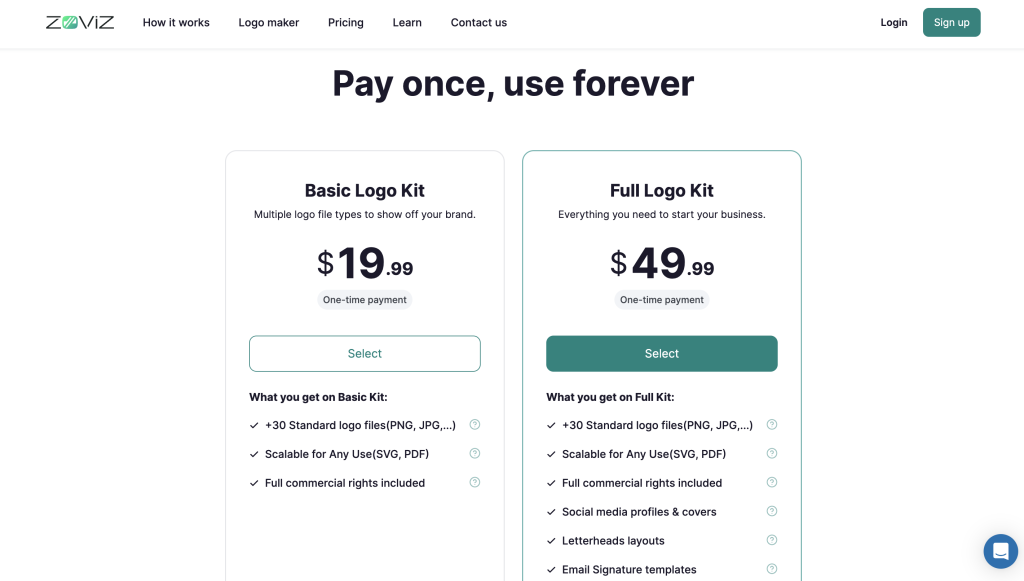
Pros of Zoviz:
- Instant and AI-driven design process makes it accessible and efficient.
- One-time payment offers cost-effective lifetime access to branding assets.
- Full ownership rights with no recurring fees or hidden costs.
- Dedicated support and assistance throughout the branding journey.
Cons of Zoviz:
- May not replace the nuanced touch of a professional designer for certain bespoke branding requirements.
- Physical branding elements may need to be sourced elsewhere if not available in the kit.
4. GoPDF
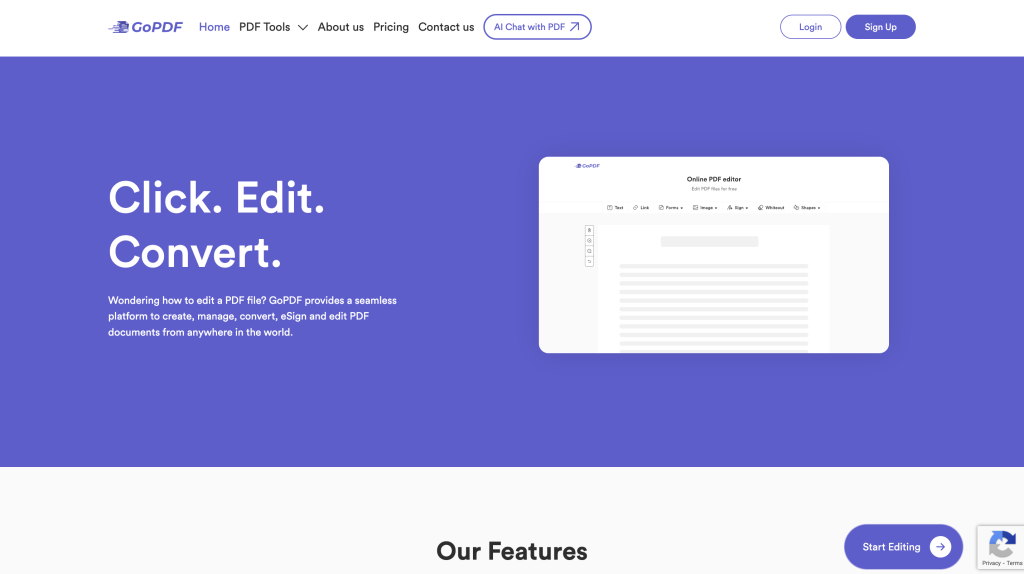
What is GoPDF?
GoPDF is a comprehensive online platform that revolutionizes how you interact with PDF files. It offers an array of tools for creating, managing, converting, e-signing, and editing PDF documents effortlessly. With GoPDF, you’re equipped to tackle any PDF task with confidence, whether it’s converting PDFs to JPGs, editing text within documents, or merging multiple PDFs into one.
Who is GoPDF for?
GoPDF is designed for professionals, students, and anyone in between who deals with PDF documents in their daily life. Whether you’re looking to streamline your document management process, create professional-quality PDFs, or simply convert and edit PDF files with ease, GoPDF has the tools and features to meet your needs.
Key Features:
- Versatile PDF Editing: Modify text, merge documents, compress files, and more, all within a single, intuitive platform.
- Comprehensive Conversion Tools: Easily convert PDFs to Word, JPG, and other formats, ensuring your documents are always in the right format.
- E-Signature and Fill & Sign: Add electronic signatures to your documents or fill out PDF forms directly on the platform for efficient workflow.
- Advanced Security: Protect your PDFs with encryption, ensuring your sensitive information remains secure.
- OCR Technology: Extract text from images and scanned documents with Optical Character Recognition, making your PDFs more accessible and editable.
- Freemium Model: Access basic features for free with the option to process a limited number of documents.
- Pro Plan: At $89.99/year, offering enhanced capabilities like increased conversion limits, AI Projects, and priority support.
- Business Plan: Designed for larger teams at $269.99/year, providing extensive technical support, unlimited conversions, and cloud storage.
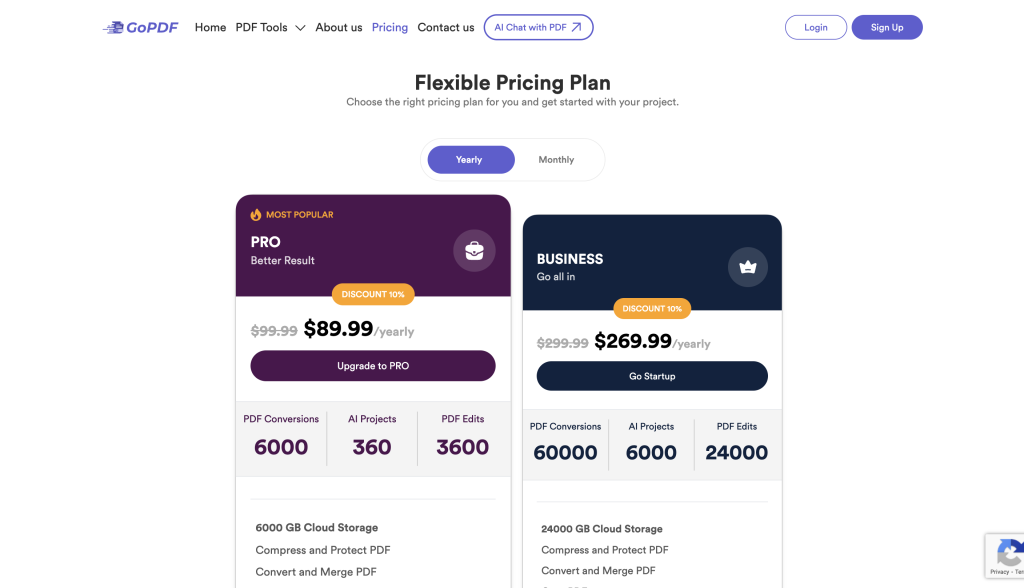
Pros of GoPDF:
- User-Friendly Interface: Simplify your PDF tasks with an intuitive platform that requires no steep learning curve.
- Accessibility: Edit and manage your PDFs from anywhere, on any device, thanks to a mobile-friendly design.
- Comprehensive Toolset: From editing to converting and protecting your PDFs, GoPDF offers a wide range of features under one roof.
- Reliable Customer Support: Benefit from 24/7 customer support, ensuring help is always at hand when you need it.
Cons of GoPDF:
- Premium Features Require Subscription: Access to some of the more advanced features necessitates a paid plan.
- Limited Free Plan: While the free plan offers basic functionality, more frequent users will likely need to upgrade to meet all their PDF management needs.
5. Macky
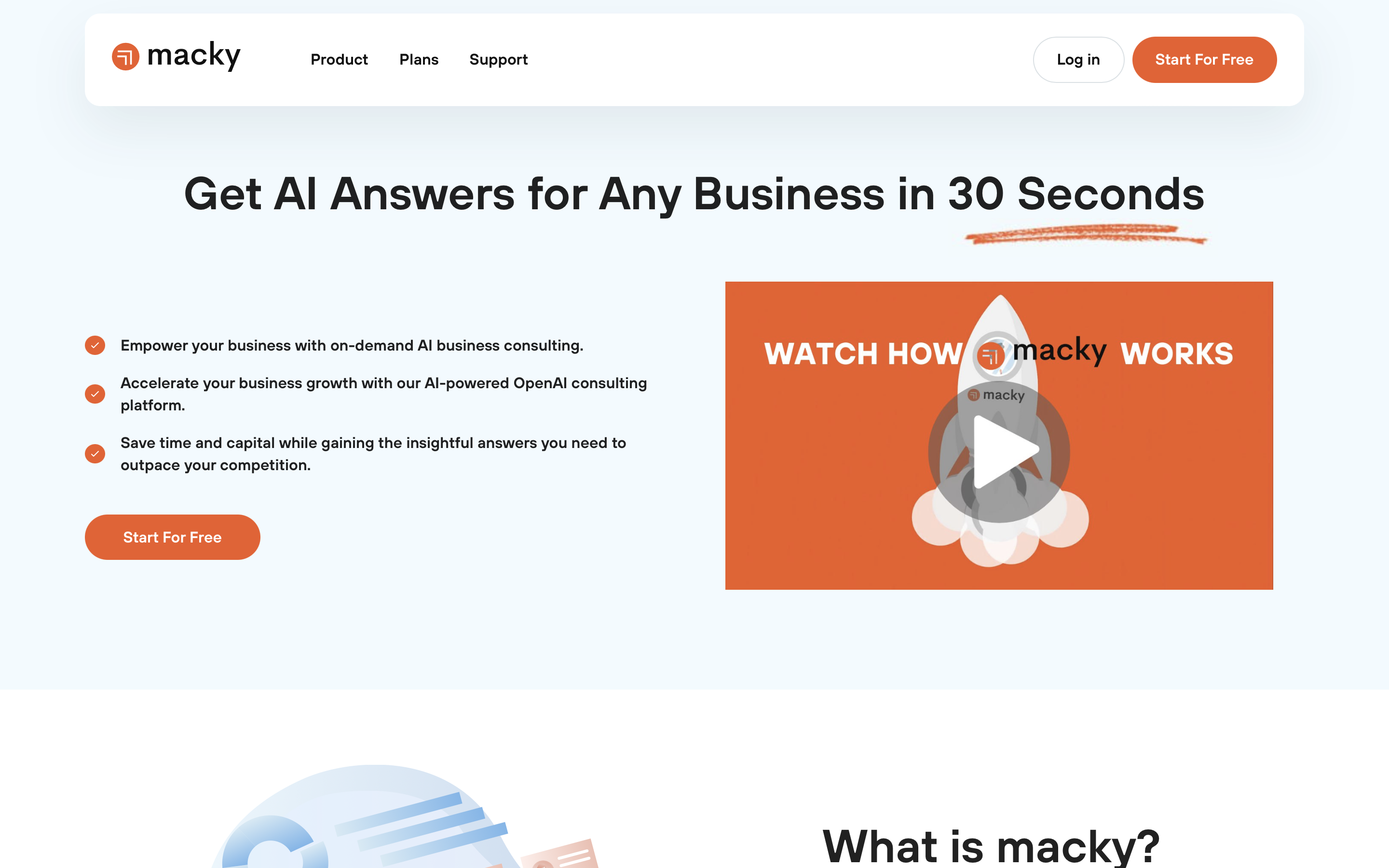
What is Macky?
Macky is an AI-powered business consulting platform designed to provide high-level consulting and transform complex queries into actionable insights. By leveraging the expertise of Kinetic Consulting, Macky bridges the gap between AI innovation and traditional consulting wisdom. It’s ideal for businesses of all sizes, offering tailored packages to ensure no enterprise is left behind in the competitive market.
Who is Macky for?
Macky is tailored for businesses of all sizes, from small enterprises to large corporations. Whether you’re a small business owner seeking to optimize operations or a large company looking for strategic insights, Macky’s AI-powered platform offers the tools and expertise needed to drive growth and efficiency.
Key Features:
- AI-Driven Insights: Obtain valuable, actionable business insights by simply asking a question.
- Expert-Backed: Combines AI capabilities with the seasoned expertise of Kinetic Consulting for balanced consulting solutions.
- Versatile Packages: Offers a range of packages catering to different business sizes and needs, ensuring accessibility and affordability.
Freemium
• Free Plan: $0/month. Ideal for HR queries, offering up to 10 queries and 1 user access.
Paid Plans
• Basic Plan: $17/month. Includes 5 users, up to 2,000 queries per month, covering HR, Operations, Strategy & Research, Customer Experience, Sales & Marketing, and Productivity. Standard response time of 10 seconds with basic email support.
• Pro Plan: $50/month. Includes 50 users, up to 10,000 queries per month, adding Image creation, Finance, and IT. Priority response time of 5 seconds with email and live chat support, and basic integration with third-party platforms.
• Enterprise Plan: From $80/month. Custom user count, up to 10,000 queries per month with instant response time, dedicated account manager, 24/7 support, and advanced third-party integration. Human consultant advisory included.
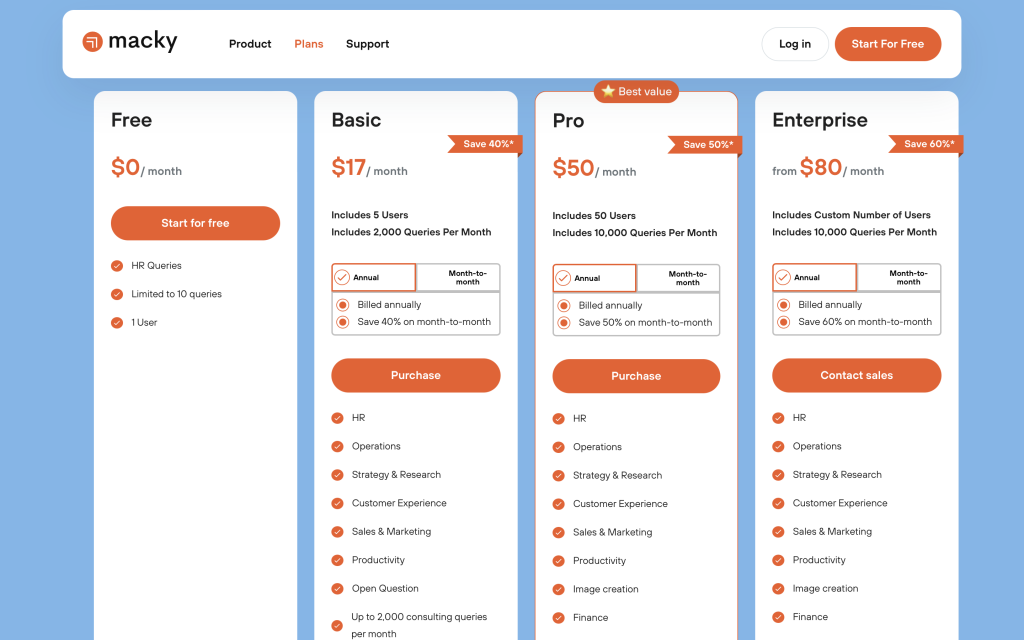
Pros of Macky:
- User-Friendly: Designed for ease of use, allowing users of all technical levels to benefit from AI-driven consulting.
- Versatile and Powerful: Offers robust features like AI-driven insights and expert-backed solutions to address a wide range of business needs.
Cons of Macky:
- Limited Public Reviews: As a relatively new platform, there may be limited user feedback available.
- Beta Features: Some features are still in beta, which may pose risks for critical applications.
Macky provides a powerful, flexible solution for businesses seeking to enhance their operations, strategy, and overall efficiency through AI-driven consulting.
6. Living Comments
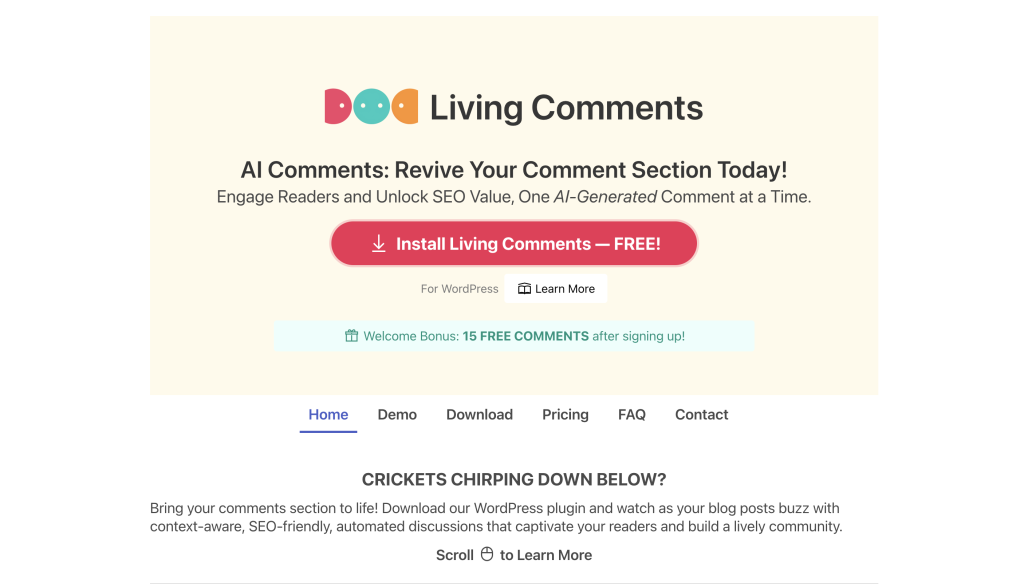
What is Living Comments?
Living Comments is a revolutionary AI-driven WordPress plugin designed to breathe life into your website’s comment section. By generating context-aware, SEO-friendly automated discussions, Living Comments transforms passive reading into active engagement, encouraging readers to interact more deeply with your content.
Who is Living Comments for?
Living Comments is ideal for bloggers, website owners, and digital publishers who seek to enhance user engagement and SEO through dynamic discussions. Whether your site focuses on news, entertainment, lifestyle, or any other niche, Living Comments can tailor conversations to match the content and vibe of your blog, attracting more visitors and keeping them engaged longer.
Key Features:
- Smart AI Comments: Automatically generates relevant and engaging comments for each blog post.
- Diverse Tonal Range: Offers over 40 tones to ensure discussions match the mood of your content.
- Engagement Modes: Choose from five different engagement modes to best suit your audience’s preferences.
- SEO Boost: Improves your website’s SEO by adding fresh, relevant content through comments.
- Comprehensive Moderation: Utilizes advanced tools to maintain a respectful and constructive dialogue in your comment sections.
- Freemium Model: Start with 15 free comments to experience how Living Comments can transform your website.
- Subscription Plans: Ranging from $15/month for 300 comments to $180/month for 9000 comments, ensuring there’s a suitable plan for websites of all sizes and traffic volumes.
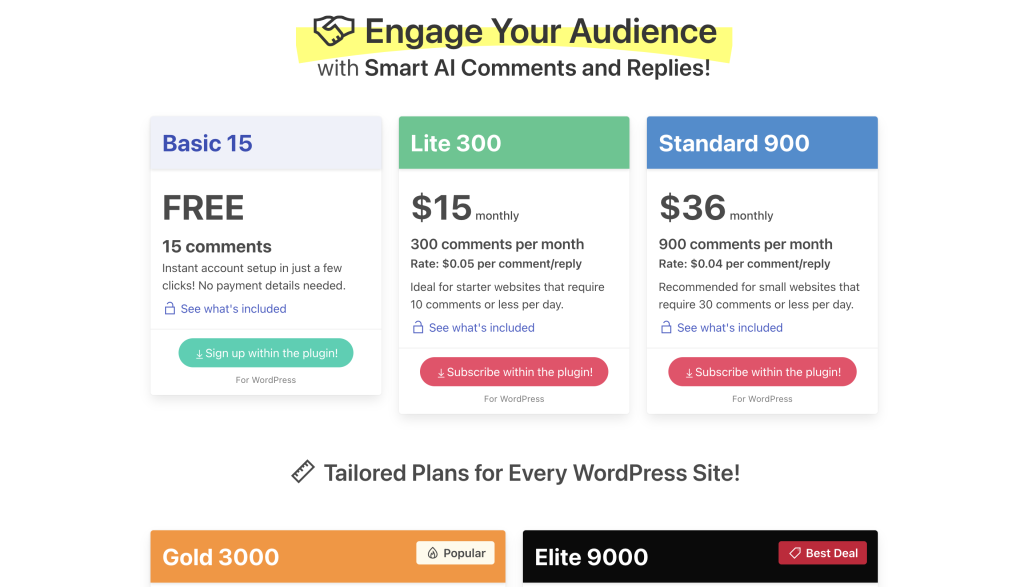
Pros of Living Comments:
- Enhances Engagement: Turns readers into active participants, increasing the time spent on your site.
- SEO Friendly: Contributes to your site’s content strategy by providing additional, keyword-rich text.
- Customizable: Offers a wide range of settings and options to fit the unique needs of your website and audience.
- Easy to Use: Simple setup and integration with WordPress, making it accessible for users of all skill levels.
Cons of Living Comments:
- Limited to WordPress: Currently, the plugin is only available for WordPress sites.
- Subscription Required for Larger Sites: High-traffic websites may need to opt for premium plans to meet their engagement needs fully.
7. Listen2.AI
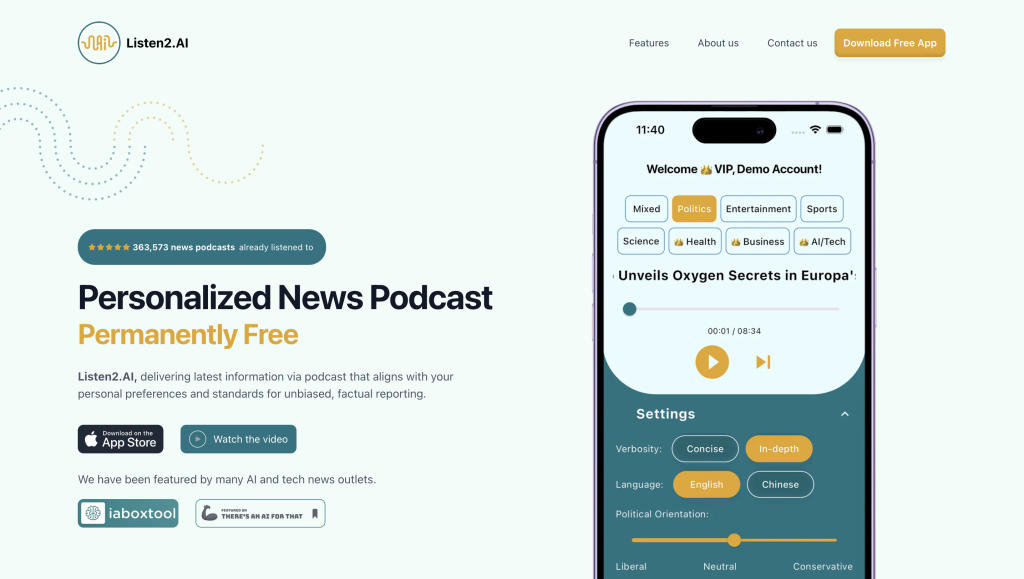
What is Listen2.AI?
Listen2.AI stands at the forefront of personalized news delivery, revolutionizing the way we consume news through AI-powered podcasts. This platform tailors news delivery to match your personal preferences, ensuring that you stay informed with unbiased, factual reporting. Whether you’re on the go, working out, or driving, Listen2.AI delivers the latest information from a wide array of global sources directly to your ears, free of charge.
Who is Listen2.AI for?
Listen2.AI caters to busy professionals, news enthusiasts, and anyone looking to stay updated with the world’s happenings in a personalized, convenient manner. If you prefer consuming news through audio and wish for a service that aligns news delivery with your interests and standards, Listen2.AI is your go-to solution.
- AI-Enhanced News Delivery: Get the latest headlines delivered in an engaging podcast format.
- Personalized Audio Newsfeed: Tailor your news experience with settings for verbosity, language, and political orientation.
- Neutral & Balanced Reporting: Benefit from news written with a commitment to non-bias and logical precision.
- Endless News on the Go: A singular platform for all your news needs, eliminating the hassle of switching between different podcasters.
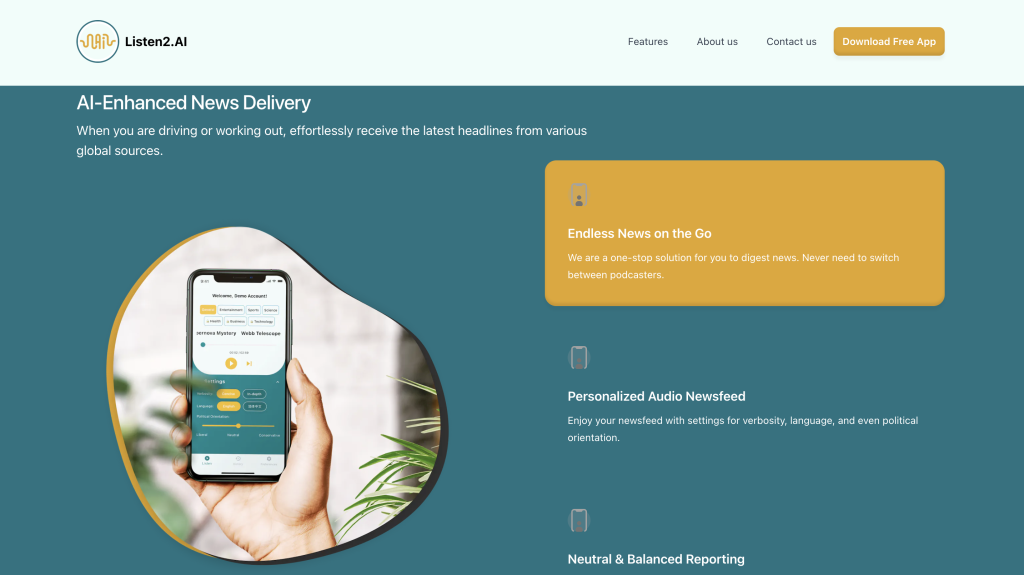
Listen2.AI Pricing:
Permanently Free: Access all features of Listen2.AI at no cost, making it an invaluable tool for staying informed without the burden of subscriptions or fees.
Pros of Listen2.AI:
- Personalization: Offers a deeply customized news consumption experience based on individual preferences.
- Convenience: Provides a hands-free way to stay informed, perfect for multitaskers and those with busy lifestyles.
- Unbiased Reporting: Ensures that the news you receive is factual and free of bias, offering a clear perspective on world events.
Cons of Listen2.AI:
- Limited to Audio: As a podcast-focused platform, those preferring to read news may need to look elsewhere.
- Dependence on Internet Connectivity: Requires a stable internet connection for streaming news podcasts.
8. AIWritingPal

What is AIWritingPal?
AIWritingPal is a premier AI-powered writing assistant that boosts your productivity by automating content creation. From articles to emails, this platform offers a seamless experience in generating compelling text, accompanied by a Text To Speech feature for an audible version of your content. It’s the ultimate tool for content writers seeking to work faster and smarter.
Who is AIWritingPal for?
AIWritingPal is the tool of choice for content creators across the spectrum. With more than 35,000 content writers and over 53 million words already written, it’s perfect for marketers, academics, and professionals who aim to produce high-quality content in any of the 30+ supported languages.
Key Features:
- Multilingual Content Generation: Supports over 30 languages, catering to a global audience.
- Text To Speech: Transform text into speech for auditory content consumption.
- User-Friendly Interface: Designed for ease of use, enabling users to start creating content immediately.
- Diverse Application: Ideal for generating articles, ads, product descriptions, emails, and academic papers.
Freemium
Access core features at no cost with the option to upgrade for advanced capabilities.
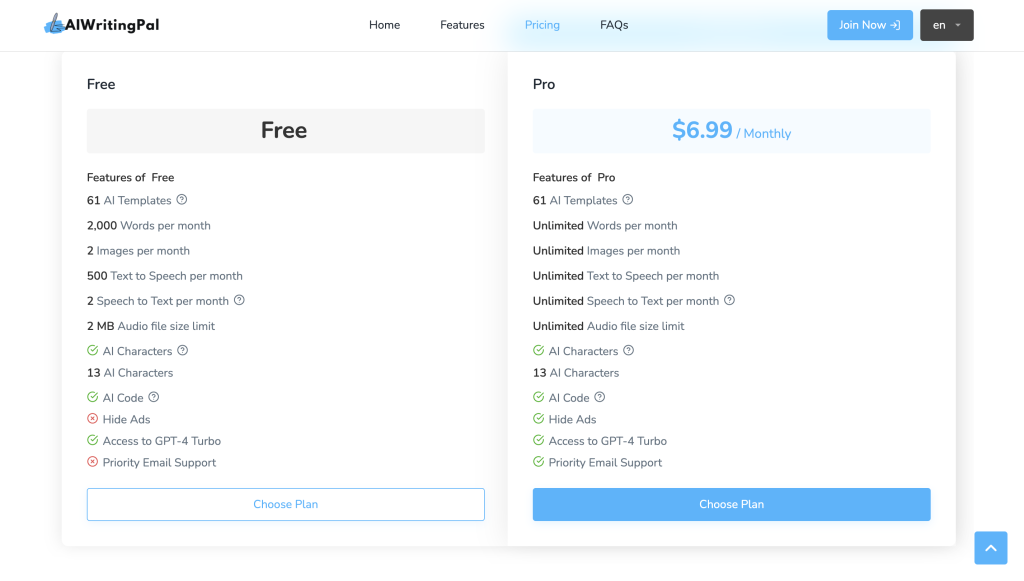
Pros of AIWritingPal:
- Enhanced Productivity: Users can increase their efficiency significantly, crafting unique content quickly.
- AI-Powered Efficiency: The platform’s AI algorithms help create high-quality text and visuals effortlessly.
- Multilingual Support: Break language barriers with content creation capabilities in over 30 languages.
Cons of AIWritingPal:
- Learning Curve: New users may require some time to familiarize themselves with the full range of tools and features.
- Premium Features Behind Paywall: Access to some advanced features may require a subscription.
9. GPTconnect.ai
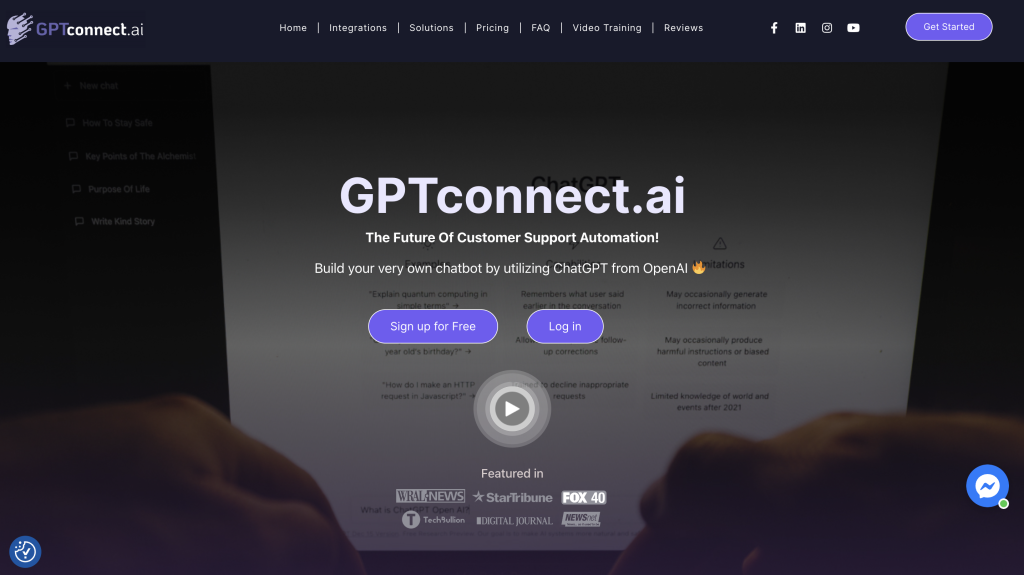
What is GPTconnect.ai?
GPTconnect.ai is a cutting-edge AI chatbot platform that utilizes OpenAI’s ChatGPT to offer personalized and automated customer support and engagement solutions. Designed to seamlessly integrate with a variety of communication channels, GPTconnect.ai enables businesses to create engaging chatbot experiences that drive sales, enhance customer service, and improve overall user engagement.
Who is GPTconnect.ai for?
GPTconnect.ai is perfect for businesses of all sizes looking to automate their customer interactions. Whether you’re a small startup wanting to offer round-the-clock support, or a large enterprise aiming to streamline customer engagement across multiple platforms, GPTconnect.ai’s versatile chatbot builder and integrations have got you covered.
Key Features:
- Seamless Integration: Connects with popular platforms like Facebook Messenger, WhatsApp, Telegram, and more.
- Drag & Drop Chatbot Builder: Easily create custom chatbots without any coding knowledge.
- OpenAI’s ChatGPT Integration: Utilizes the power of ChatGPT to provide conversational AI experiences.
- Cross-platform Communication: Engage with customers across different channels from a single dashboard.
- Built-in Analytics: Monitor chatbot performance and gain insights into user interactions.
- Free Trial: Test drive the chatbot builder free for 7 days, no credit card required.
- Pro Plan: At $39/month, access unlimited integrations, channels, and contacts with advanced features like API access and human takeover capabilities.
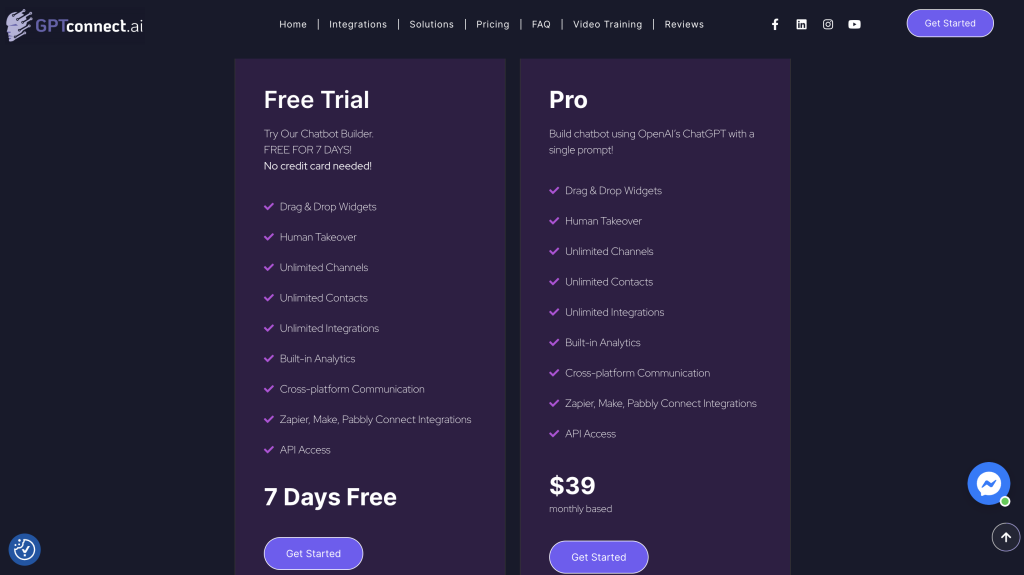
Pros of GPTconnect.ai:
- Versatile and User-Friendly: Offers an intuitive chatbot builder and wide-ranging platform integrations.
- AI-Powered Interactions: Leverages ChatGPT to provide natural and engaging conversations.
- Comprehensive Support Automation: Enhances customer service, sales, and engagement without the need for constant human monitoring.
Cons of GPTconnect.ai:
- Learning Curve: While the platform is user-friendly, optimizing chatbot interactions for specific business needs may require some initial experimentation.
- Dependency on Platform Integrations: Effectiveness is contingent on the seamless integration with other platforms and services.
10. Mindware
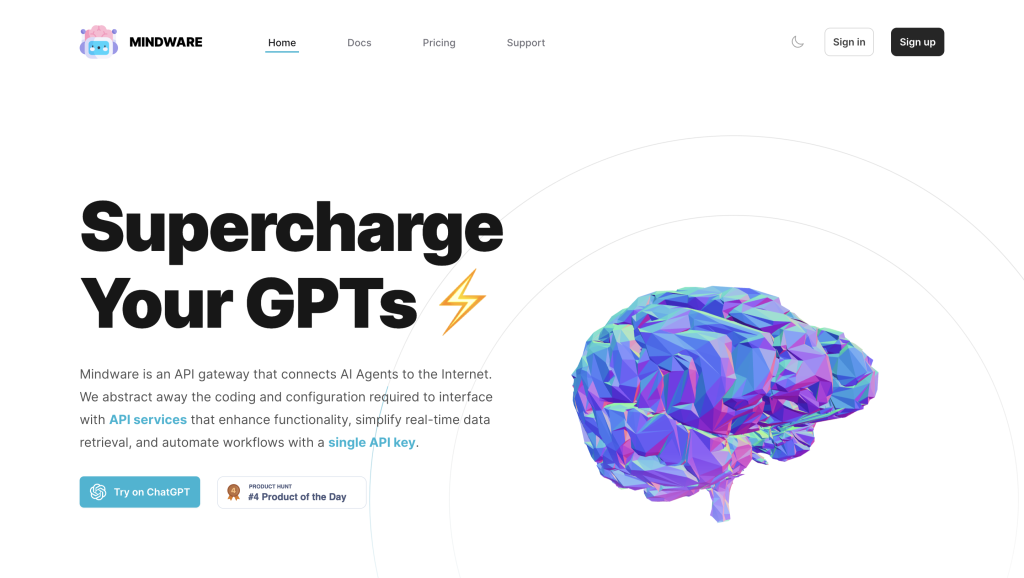
What is Mindware?
Mindware is an innovative API gateway designed to seamlessly connect AI Agents to the Internet. By simplifying the complex coding and configuration typically required to interface with various services, Mindware empowers developers to enhance their AI Agents’ capabilities using just a single API key. This tool is ideal for both casual builders and those aiming to deploy consumer-grade AI Agents, facilitating interactions with external APIs and execution of specialized tasks beyond mere text generation.
Who is Mindware for?
Mindware is tailored for developers and AI enthusiasts at all levels. Whether you are a hobbyist looking to quickly deploy AI Agents or a professional aiming to create sophisticated, consumer-grade applications, Mindware’s streamlined API gateway offers the necessary tools and flexibility to bring your projects to life.
Key Features:
- Single API: Access multiple services with one API key for a streamlined integration process.
- LLM Agnostic: Compatible with both open and closed-source LLMs, provided the agent framework is supported by Mindware.
- Dynamic Exposure: Flexibility to enable or disable access to specific services within the same context window, enhancing security and control.
- Authentication: Securely pass SHA-256 encrypted credentials to access services requiring authentication, ensuring safety and privacy.
Freemium
- Free Plan: $0/month. Ideal for casual builders, offering 3 enablements, 100 daily requests, and a minimum number of results to get started quickly.
Paid Plans
- Pro Plan: $4.99/month. Designed for advanced builders looking to deploy consumer-grade AI Agents, providing unlimited enablements, unlimited daily requests, chat-based enablements, and maximum number of results.
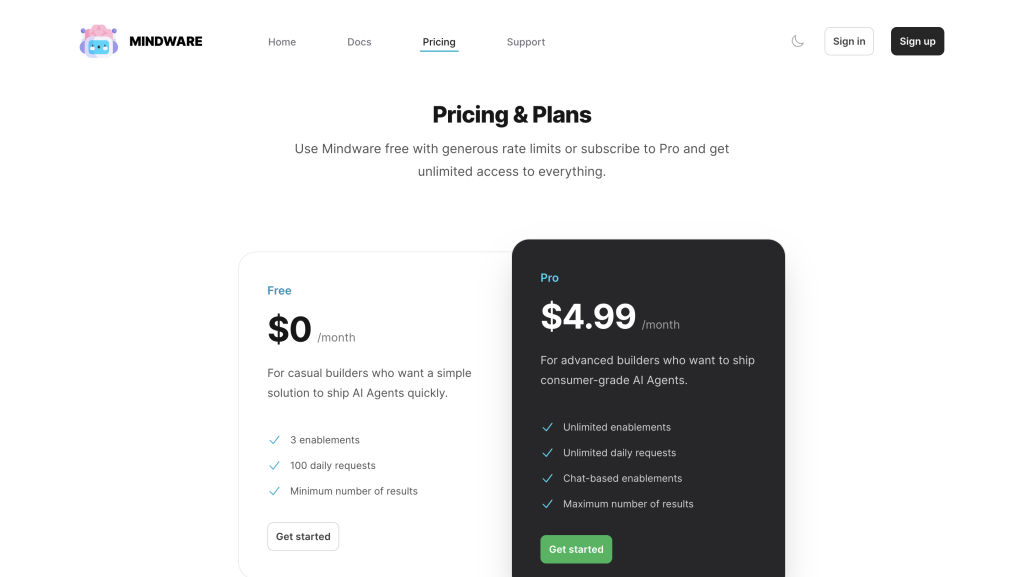
Pros of Mindware:
- User-Friendly: Mindware’s interface and functionalities are designed to be intuitive, making it accessible for users of all technical levels to create and deploy AI Agents.
- Versatile and Powerful: With features like single API access, LLM agnosticism, and dynamic exposure, Mindware offers a robust platform for developing versatile and powerful AI applications.
Cons of Mindware:
- Limited Public Reviews: As a relatively new or niche product, there may be limited user feedback available to gauge the broader community’s experience.
- Beta Features: Some features, such as authentication, are still in beta, which may pose risks or limitations for those relying on these for critical applications.