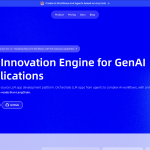Overview
Lamatic.ai is an ambitious entry into the Generative AI (GenAI) development space, offering a robust platform that promises to simplify the creation, testing, and deployment of high-performance AI applications. With its focus on low-code tools, serverless edge deployment, and an integrated vector database, Lamatic aims to bridge the gap between developers and non-technical teams.
After spending extensive time exploring its features, interface, and capabilities, it’s clear that Lamatic is designed to address common pain points in AI development, such as fragmented workflows, high latency, and the complexity of managing integrations. By analyzing its core functionalities and comparing them to other solutions in the market, we’ve identified both its standout strengths and areas for improvement.
What Stands Out
Simplified Workflow with Studio
Lamatic’s Studio interface stands out for its intuitive low-code approach, enabling users to design workflows visually. The role-based interface ensures that developers and non-technical team members can collaborate seamlessly, accelerating iteration cycles. Advanced users, however, might find its no-code limitations a bit restrictive.
Integrated VectorDB for Contextual AI
The built-in vector database powered by Weaviate is a highlight. It supports hybrid search, advanced filtering, and modular vectorization, making it particularly useful for applications requiring contextual memory. This integration ensures that AI workflows are not only functional but also highly optimized for real-world use cases.
Edge Hosting for Low Latency
Edge deployment is one of Lamatic’s most compelling features. By leveraging serverless infrastructure with built-in caching, Lamatic significantly reduces latency, enabling faster response times for applications like AI-driven chatbots and real-time data analytics.
Unified Platform Reduces Tech Debt
Lamatic consolidates multiple tools, including LangChain, vector DBs, and API integrations, into a single platform. This all-in-one approach eliminates the need for teams to juggle disparate frameworks, reducing maintenance overhead and improving efficiency.
Potential Drawbacks
• Learning Curve for Non-Tech Users
While Lamatic simplifies many processes, its Flow Builder may require a basic understanding of AI workflows, potentially limiting its accessibility to less tech-savvy users.
• Limited Customization for Advanced Users
For seasoned developers accustomed to full-code flexibility, Lamatic’s low-code design could feel restrictive in certain scenarios.
• Pricing Transparency
While the platform offers a free tier, the lack of detailed pricing information for advanced plans could pose a challenge for budget planning.
Use Cases
1. AI-Powered Chatbots: Quickly design and deploy chatbots with contextual memory for customer interactions.
2. Data Integration: Aggregate and analyze data from multiple sources in real time for actionable insights.
3. Scalable AI Applications: Build and deploy AI tools at scale with reliable edge hosting.
Final Verdict
Lamatic.ai delivers on its promise to simplify GenAI development with its intuitive interface and comprehensive feature set. While it may not cater perfectly to advanced users seeking full customization, its streamlined workflows and focus on reducing technical complexity make it a strong choice for teams looking to innovate faster.
Rating: ★★★★☆ (4/5)
Best For: Teams and organizations seeking a unified platform for GenAI application development.
Explore More: Visit Lamatic.ai Official Site
Explore more GenAI development platforms and founder insights:
Explore More AI Founder Interviews
Aman Sharma on Reducing GenAI Tech Debt with Lamatic
Dify.ai Review: Open-Source GenAI Platform for Building AI Agents