According to a 2021 study on the adoption of AI in HR, the benefits of AI tools are not limited to saving time and costs. They also play a significant role in eliminating human error and bias, which can promote workplace engagement and productivity.
With the right AI tools, HR teams can facilitate day-to-day tasks like optimizing recruitment, onboarding new employees, and strengthening employee engagement. This leaves more time to focus on high-value, strategic tasks.
In this article, we’ll discuss the 10 best AI tools for HR available in 2023, exploring their capabilities and benefits in detail. Go through our mini reviews to discover the ideal software to empower your HR department!
What Are AI Tools for HR?
AI tools for HR help teams harness artificial intelligence to support various people-related tasks. Artificial intelligence was initially built for expediting admin tasks that take up a chunk of your time, like maintaining employee data. Over the past few years, AI tools have been improved to take on an array of tasks and develop complex perspectives.
You’ll find these tools using conceptual frameworks, like behavioral studies and language responses, to reshape cognitive HR processes like writing job descriptions or summarizing performance reviews.
How HR departments use AI solutions
Here are the six top use cases of different AI systems for HR teams:
- Applicant tracking system: The technology can help attract the right talent by supporting different stages of the hiring cycle. Possible implementations include writing attractive job posts and intelligent sorting of resumes
- Employee onboarding and offboarding: Maintain positive employee experiences while transitioning people in and out of the organization with resources like auto-generated checklists
- Bias reduction: Assists in removing bias factors like age, gender, race, and religion from the way you communicate with candidates and employees, which in turn solidifies your brand appeal
- Employee performance and engagement: Integrate predictive analysis tools into your performance and engagement efforts to reduce employee churn rate
- Task automation: Automates tasks like resume scanning, writing internal emails, and aggregating data to cut down the admin workload
- Collaborative schedule management: Helps lock in ideal meeting slots by intelligent processing of individual schedules
The 10 Best AI Tools for HR Management in 2023
Check out our list of the best AI HR tools available on the market. From automating mundane tasks to drilling down on insights, they promise a range of capabilities to improve employee management across the organization! 🌐
1. ClickUp

ClickUp is a productivity platform and solution for HR professionals looking to automate tedious tasks, engage employees, and bring structure to their multiple workflows. 🛠️
Leverage ClickUp AI, a built-in AI assistant native to the platform, to simplify your communication efforts. The AI tool helps you use built-in role-specific prompts to analyze data, generate reports, and recommend potential solutions.
HR managers love how ClickUp AI can automatically change the tone of messages and briefs depending on who they’re communicating with!

Use the AI assistant at every stage of your HR workflow. For example, it can help you generate:
- Job descriptions
- Onboarding materials and training content
- Employee handbooks
- Performance review guides
- Task summaries
With ClickUp Docs, you can store all your HR knowledge in one place and manage access controls. Connect documents to workflows, visualize team tasks, plan internal events, and get actionable insights for performance management on the platform’s intuitive Dashboard.
Don’t forget to use ClickUp’s pre-built Automations to streamline repetitive HR tasks like sending job acceptance notifications to hiring managers or employee engagement surveys to teammates.
ClickUp best features
- Free HR forms and templates to support employee productivity and processes within HR teams
- 15+ customizable views to oversee workflows and build personalized learning experiences
- Goal-setting tools to establish measurable goals for the entire employee life cycle
- 1,000+ integrations with other office tools (like Outlook, Toggl, and Slack)
- 50+ task automations to filter employee queries to the right HR personnel
- AI tool for creating job descriptions, writing reports, and drafting feedback
- Employee onboarding tools to automate time consuming tasks
- Automatic organization of applicant tracking systems
ClickUp limitations
- Its rich set of features can create a learning curve for some users
- Not all views are available in the mobile app—yet
ClickUp pricing
- Free Forever
- Unlimited: $7/month per user
- Business: $12/month per user
- Enterprise: Contact for pricing
- ClickUp AI is available on all paid plans for $5 per Workspace member per month
ClickUp ratings and reviews
- G2: 4.7/5 (8,000+ reviews)
- Capterra: 4.7/5 (3,000+ reviews)
2. JuiceBox
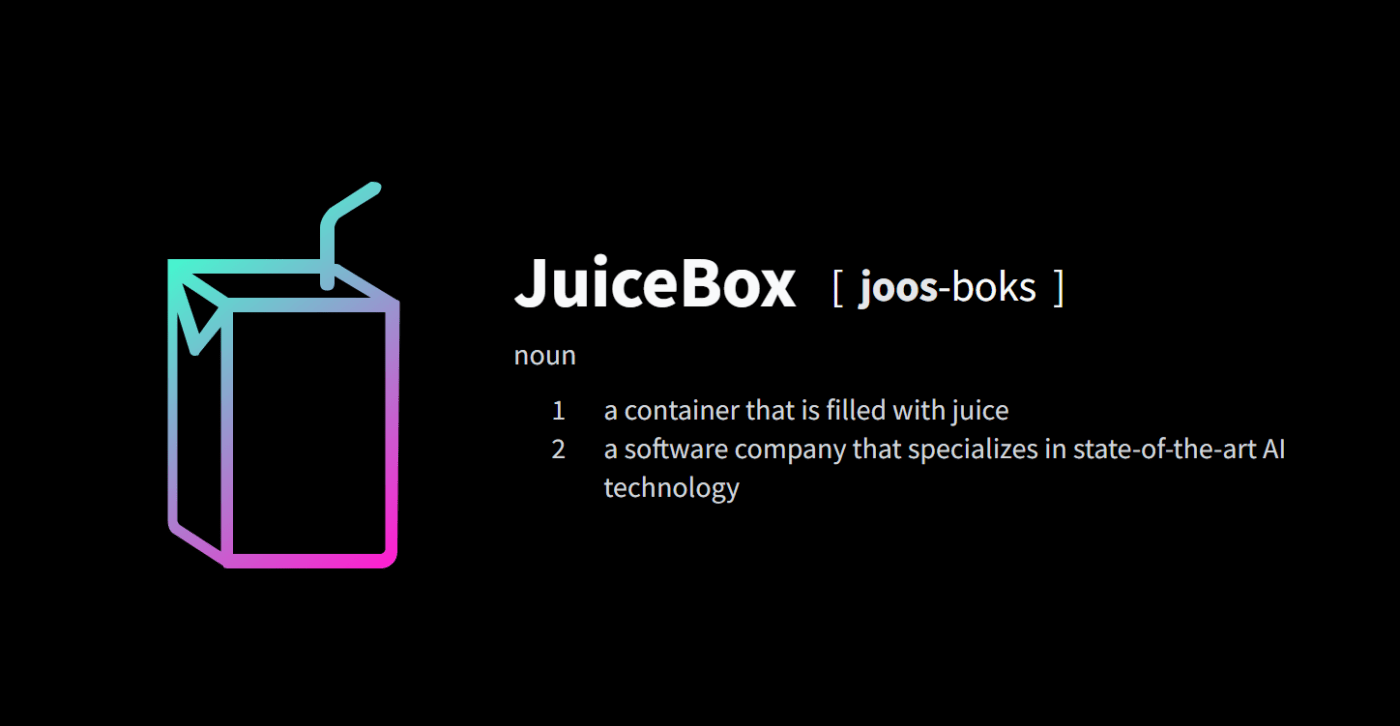
JuiceBox is a business intelligence software that leverages AI to establish a data-informed decision-making process. The platform’s creators aim to enable data visualization for users who may not be too tech-savvy.
With JuiceBox, your HR team can automate the process of gathering data from multiple spreadsheets, such as employee records, performance reviews, and survey results. The platform’s proprietary AI transforms complex datasets into contextual stories and reports.
These insights powered by natural language processing can reveal trends and patterns in staff performance, engagement, and satisfaction, which in turn influence your HR practices.
Based on the package designed for you, JuiceBox can come with several built-in features for KPI monitoring, employee scorecards, benchmarking, and data import and export.
JuiceBox best features
- Coherent data stories for disorganized information
- Predictive insights to guide the talent management process
- Routine task automation to eliminate repetitive tasks
- AI-powered report generation tools
JuiceBox limitations
- Finding relevant metrics for a situation can be confusing
- Limited integrations and advanced functionalities
JuiceBox Pricing
- Available upon contacting the sales team
JuiceBox ratings and reviews
- G2: 4.5/5 (Under 5 reviews)
- Capterra: 4.6/5 (10+ reviews)
3. Workable
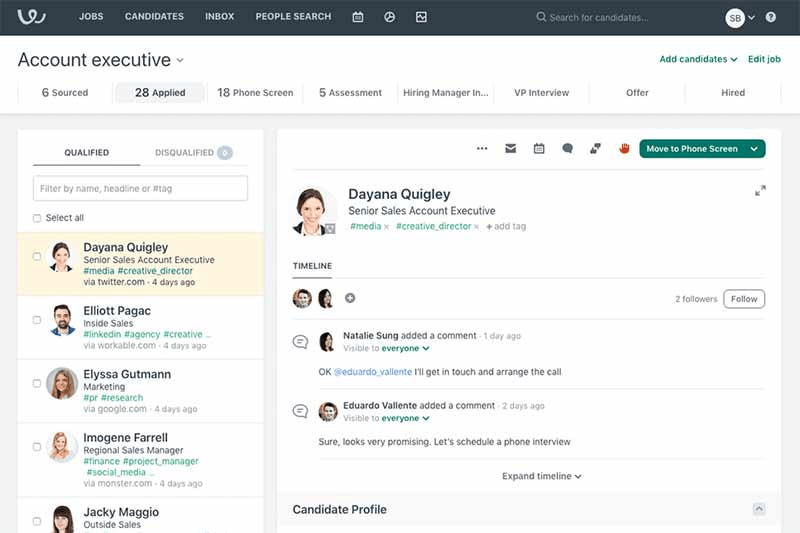
Workable offers a comprehensive suite of tools to support recruiters. With its intuitive interface and AI-powered features, you can optimize your hiring pipeline for candidate sourcing.
The platform boasts a full-fledged recruitment automation tech stack. Post your vacancies to 200+ job sites, find candidate profiles that match your description, and hire without biases. Add automation to every stage of the recruitment process, including:
- Arranging interviews
- Assigning tests
- Sending rejection emails
- Scheduling phone calls
One of Workable’s standout AI features is its automated candidate screening. AI can predict candidate performance by analyzing resumes and qualifications, fast-tracking the evaluation process significantly. Try the smart scheduling function to align the candidate and interviewer availability. 🧑💼
Workable best features
- Automated candidate screening
- Find best-fit passive candidates with AI
- Diversity and inclusion optimizations
- Real-time analytics
- Supports predictive hiring models
Workable limitations
- The platform may be slow and buggy at times
- Candidate search and filter capabilities could be better
Workable pricing
- Starter: $149/month for up to 50 employees
- Standard: starts at $299/month
- Premier: starts at $599/month
*All listed prices refer to the yearly billing model
Workable ratings and reviews
- G2: 4.6/5 (400+ reviews)
- Capterra: 4.4/5 (430+ reviews)
4. Toptal
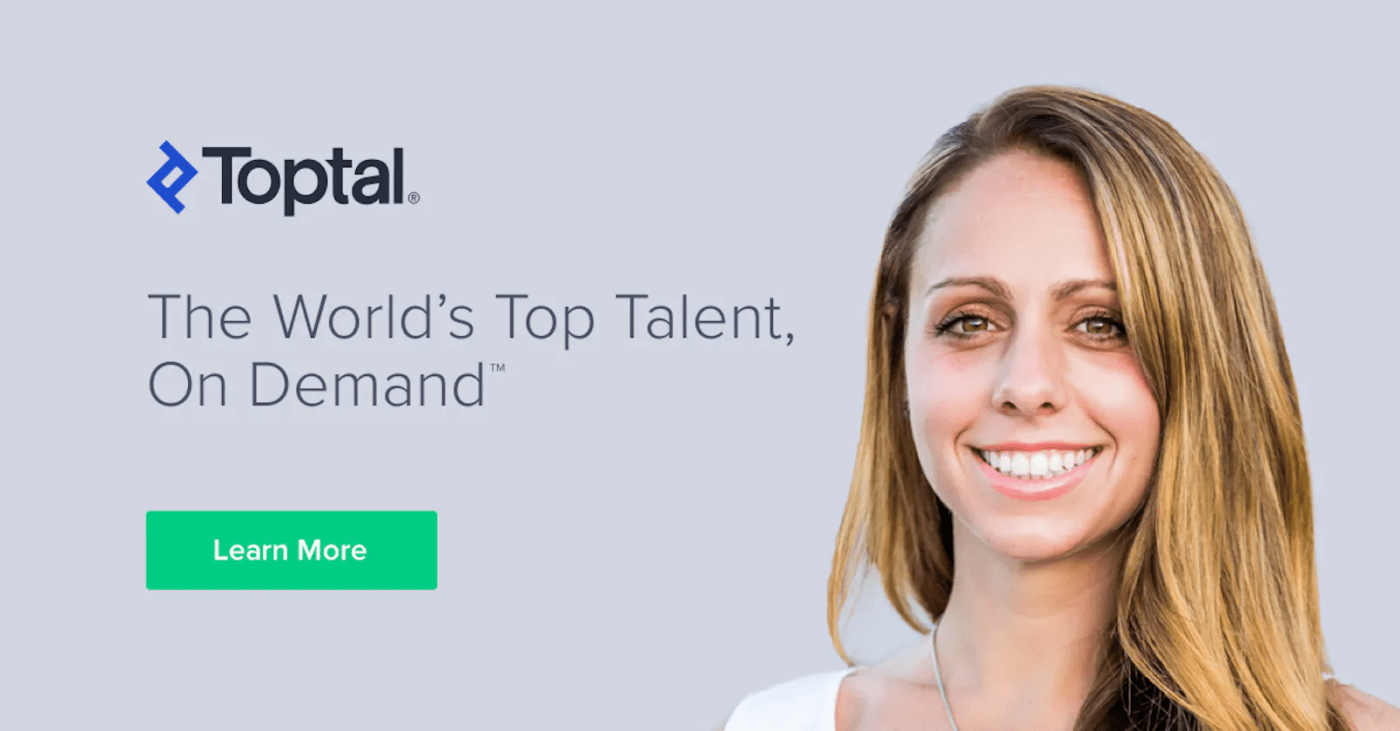
Toptal is an excellent recruiting and freelancing platform on our list. The tool is ideal for talent scouts looking for freelancers from all over the world, primarily in the following fields:
- Software development
- Finance
- Design and UI
- Product management
- Project management
It also offers skill mapping and performance benchmarking features that provide greater insights into current teams and help organizations make savvy personnel decisions.
Most Toptal freelancers provide their services remotely, but you can request on-site availability for a specific period.
Toptal best features
- Automated job matching
- Predictive analysis to identify skill gaps
- Performance and engagement tracking
- Trial period of two weeks for each engagement
Toptal limitations
- UI could be improved
- Some users are dissatisfied with the commission-based pricing
Toptal pricing
- Contact the sales team
Toptal ratings and reviews
- G2: 4.7/5 (250+ reviews)
- Trustpilot: 4.8/5 (1,600+ reviews)
5. Zoho Recruit
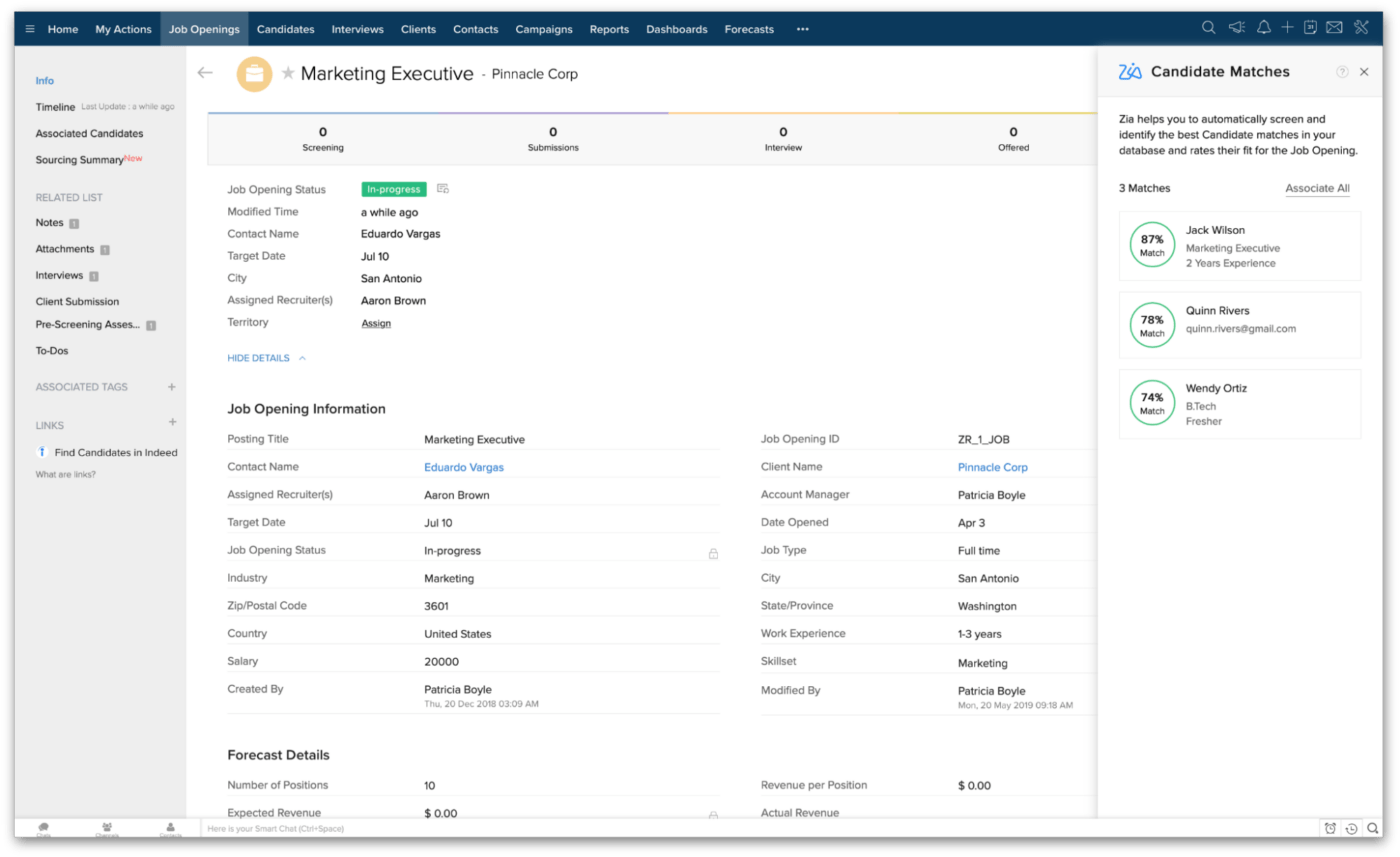
Zoho Recruit is an innovative and scalable AI recruitment tool packing both ATS and candidate relationship management (CRM) features for your HR team or staffing agency. Like many other platforms on our list, this tool uses predictive analysis to fine-tune your hiring process. 🤸
The platform offers job posting optimization and automated resume screening to reduce manual work during the hiring process. It can automatically parse CVs and extract key information such as skills, experience, and education. Use the Radius Search feature to find candidates within a specified geographical area or zip code.
The platform’s AI assistant and chatbot, Zia, acts as a matchmaker between you and your desired candidates, improving the overall recruitment experience. Its advanced machine learning algorithms identify hidden patterns within collected data to accurately forecast the best candidate matches in real-time.
Zoho Recruit best features
- Automated job postings to 100+ job boards
- Reduced time-to-hire
- Chatbot Zia keeps candidates in the loop
- Built-in automation tools for reminders, meetings, etc.
- Configurable Talent Analysis provides real-time intelligence on recruitment patterns
- Machine learning tools for forecasting
Zoho Recruit limitations
- Limited technical support
- User experience has room for improvement
Zoho Recruit pricing
- Forever Free
- Standard: $25/month
- Professional: $50/month
- Enterprise: $75/month
*All listed prices refer to the yearly billing model
Zoho Recruit ratings and reviews
- G2: 4.4/5 (1,500+ reviews)
- Capterra: 4.4/5 (850+ reviews)
6. Fetcher
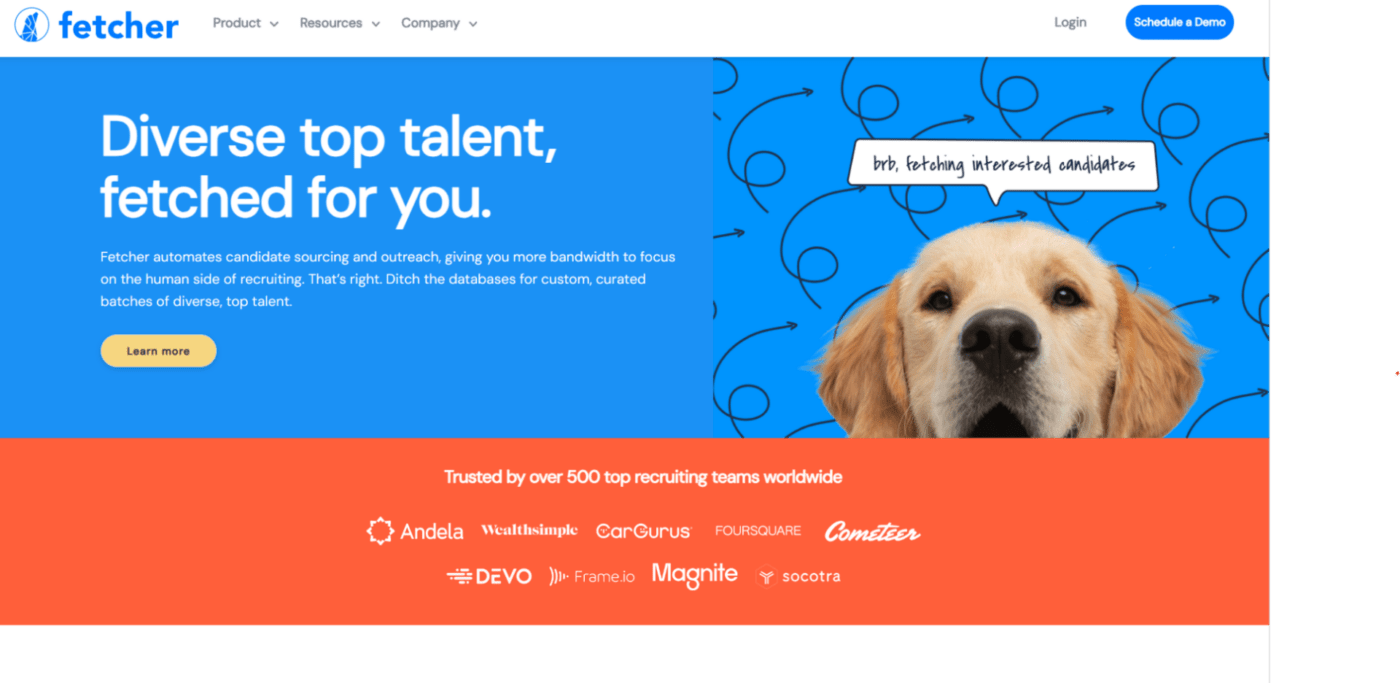
Fetcher is an all-in-one talent sourcing tool whose scalable AI-based search automates the process of sourcing and outreach. You get to view different data sets with each run, helping you tap into a diverse talent pool.
You can access the verified email addresses of potential candidates. Measure their response rates with metrics like Opened, Replied, and Interested Rates.
Fetcher’s automated performance check-ins free HR leaders from time-consuming manual monitoring and task scheduling. Notably, these check-ins are ideal for providing feedback to employees and helping them refine their performance strategies.
Fetcher best features
- Automated talent sourcing
- AI-based talent optimization to benchmark employee profiles against peers
- Automated performance check-ins at customizable intervals
- Centralized tracking of KPIs, objectives, and more
- Collaborative team feedback loops
Fetcher limitations
- Quality candidate search pools typically require intensive data-feeding
- Software and integrations may glitch at times
Fetcher pricing
- Contact the sales team
Fetcher ratings and reviews
- G2: 4.7/5 (10+ reviews)
- Capterra: 4.6/5 (20+ reviews)
7. TribalBase
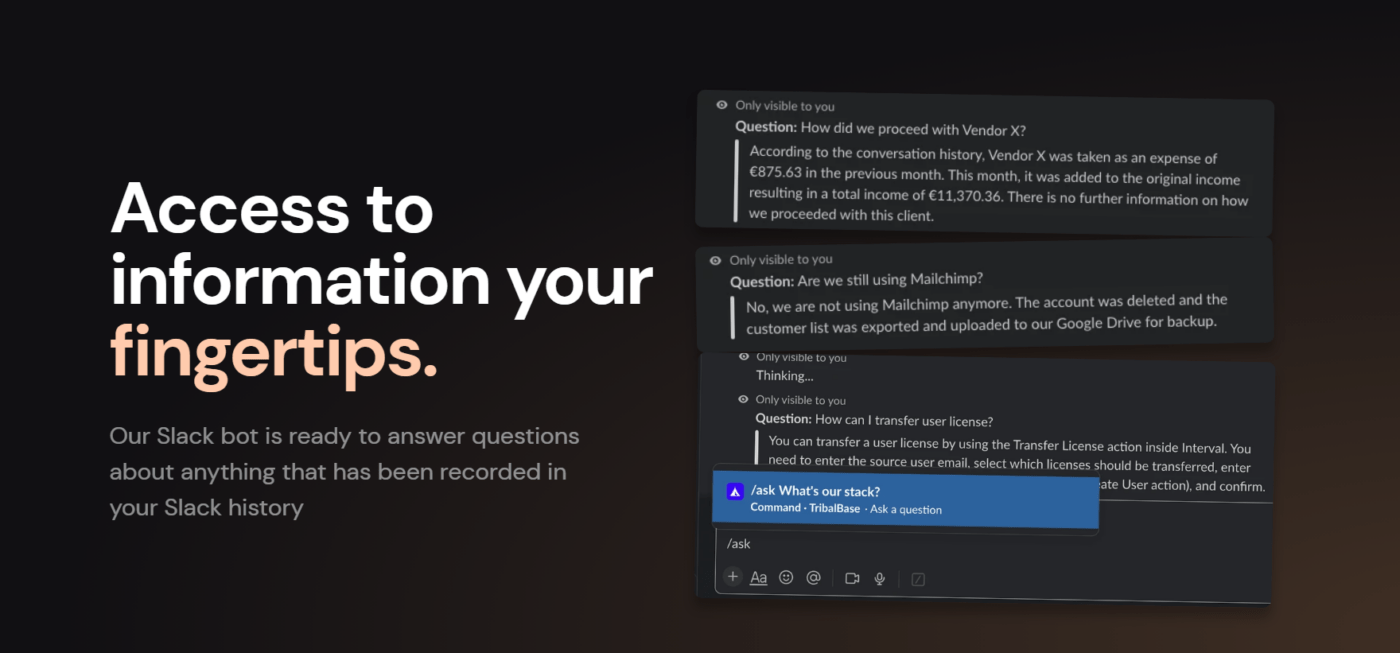
Teams that use Slack for communication know how messy it can get with multiple shared channels, threads, DMs, and bot messages flooding a normal workday. The situation can be almost anxiety-inducing for HR managers who struggle to catch up with Slack’s metaphorical stream-of-consciousness. 💫
That’s where TribalBase can save the day. Its AI-enhanced Slack assistant assembles your team’s conversations and converts them into a repository of knowledge. The database is indexed and searchable—basically, it’s a Google for Slack!
For example, you might vaguely remember Dina from recruitment talking about sending onboarding guides to new hires. Just ask the TribalBase bot: Did we send onboarding guides to new hires? You’ll get an answer right away!
The tool is all about privacy. You select which conversations you want to index, and it excludes DMs and private channels from the mix by default.
TribalBase best features
- Turns Slack messages into an information resource
- Indexed and searchable data for streamlining processes
- Supports history digging through questions
- Summarizes conversations
TribalBase limitations
- Only supports Slack for now
- Has a user limit
TribalBase pricing
- Free trial
- Startup: $29/month
- Enterprise: $299/month
TribalBase ratings and reviews
- No ratings available yet
8. Effy
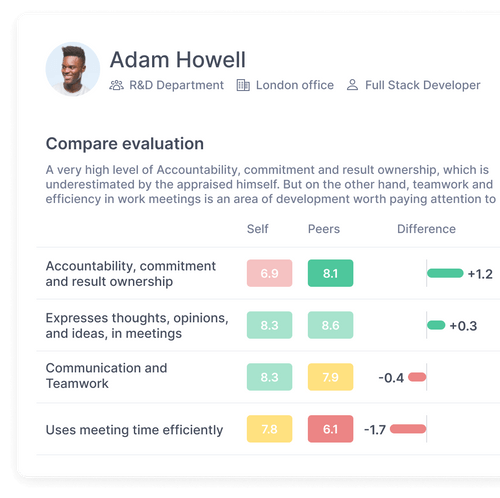
Writing elaborate performance reviews or 360-degree feedback forms for employees all day takes a toll on your mental stamina. With Effy AI, you can handle any review work in minutes! ⏱️
The platform offers AI-powered analytics to generate valuable insights and performance reviews. Effy sets you up with 20 scientifically crafted questionnaires for four types of evaluations:
- Manager review
- Peer review
- Self-assessment
- Upward evaluation
The platform integrates with Slack and MS Teams so that employees can access the feedback easily. Effy also helps with employee engagement tasks, such as setting up one-on-one meetings with the option to automatically send invitations to new team members.
Effy best features
- Performance review support tools
- AI-generated review summary based on responses
- Multiple evaluation questionnaires
- Customized navigation menu structure based on role
- Cool memoji stickers and animal avatars
Effy limitations
- Limited built-in analytics
- No integration with Google Calendar
Effy pricing
- Free for up to five reviews
- Pro: $540/year for up to 30 reviews
- Enterprise: Contact support
Effy ratings and reviews
- G2: 4.9/5 (20+ reviews)
- Capterra: 5/5 (20+ reviews)
9. Recrooit
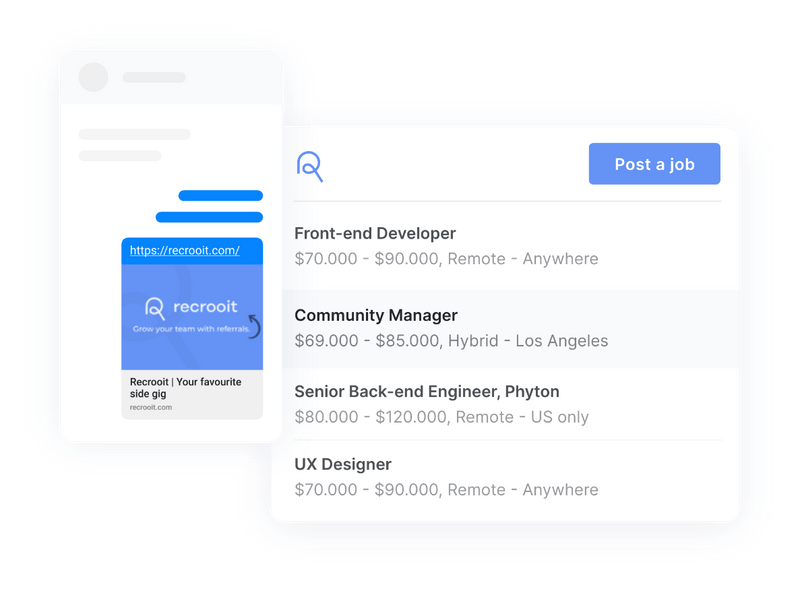
Recrooit is an AI HR tool that helps teams remove all kinds of friction from recruitment processes. The platform lets you make your own job requirements board without prior coding knowledge.
Leverage Recrooit’s job description AI generator to create on-point descriptions with the right job title, company info, and keywords. All you have to do is fill out the provided template with crucial details, and the AI will conjure a professional-looking, clear, and comprehensive vacancy ad in no time!
Post jobs on your dashboard with a few clicks. You can share the job ID to your social media accounts to attract talent from your network.
You can also be a freelance recruiter with Recrooit. Refer friends and colleagues to jobs and collect your so-called “bounty” via PayPal or Direct Transfer!
Recrooit best features
- AI-enabled job description generator
- Allows social media sharing for jobs
- Supports freelance recruiters
Recrooit limitations
- Responsiveness on phones and tablets could be better
- Limited payout methods
Recrooit pricing
- Basic: $99/month
- Plus: $249/month
- Business: $589/month
Recrooit ratings and reviews
- G2: 5/5 (Less than 5 reviews)
10. Textio
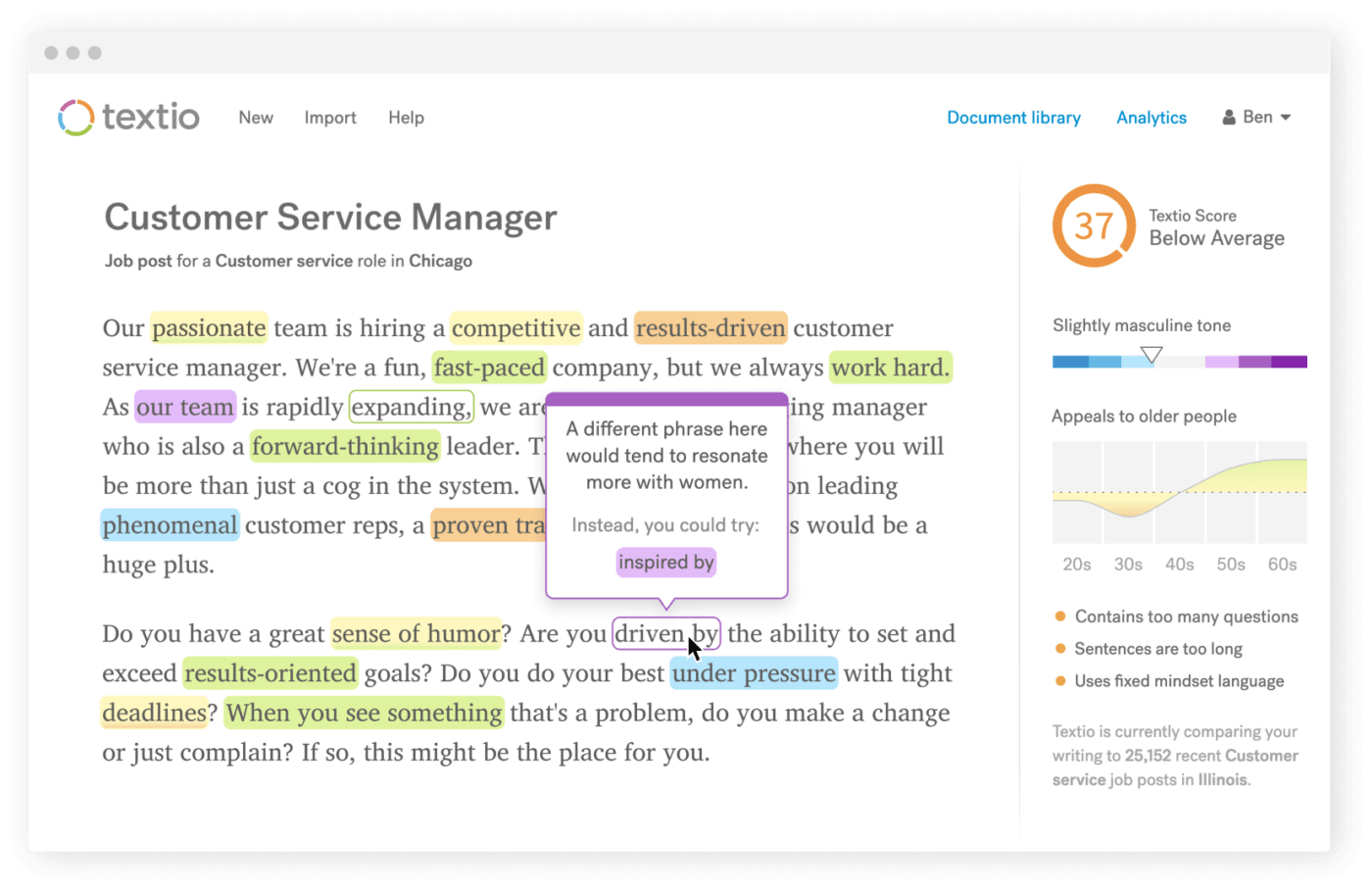
Textio is an augmented writing platform that helps HR professionals optimize and improve job postings. Its sophisticated analysis technology provides real-time feedback by identifying tonal gaps in your job description and suggesting gender-neutral language to expand your broadcast audience.
Textio is all about facilitating an inclusive hiring funnel. Recruiters love keeping tabs on Textio Score to figure out how diverse a pipeline they’re maintaining. The built-in Bias Interruption tool detects if your post is unappealing to a specific group, such as job-seekers above 40 or disabled applicants.
Textio’s diligent AI safeguards can help you avoid using trigger words unknowingly by marking them orange. 🟠
For example, if your job post uses the word “tribe,” the tool may point out that it may be degrading to indigenous communities and suggest you choose a contextually versatile alternative.
Textio best features
- Augmented writing support for job posts
- Reveals biased or inappropriate words
- AI analytics to monitor hiring inclusivity
- Large menu of extensions and integrations
Textio limitations
- Limited customer support
- Relatively expensive for its feature set compared to other AI powered tools
Textio pricing
- Available when you request a demo
Textio ratings and reviews
- G2: 4.2/5 (15+ reviews)
- Capterra: 4.6/5 (300+ reviews)


