1. GravityWrite

GravityWrite is a top AI productivity tool for content creation, using the latest GPT-4 AI technology. It helps you quickly create different types of content like blogs, ads, emails, YouTube scripts, and social media posts. This tool isn’t just about speed. It also ensures your content is of good quality and suits your writing style for different platforms.
What makes GravityWrite really good among AI productivity tools is its more than 100 writing tools. This means you have lots of options. Each tool is made to help with specific kinds of writing, including product descriptions, YouTube branding, profile-building tools, and so on. This makes it easy to create all sorts of great content, no matter what you need it for.
It also helps improve your content for search engines (SEO) and lets you write in many languages. These features are really helpful for people who create content, helping them to work better and be more creative.
Using GravityWrite is simple, even if you are a beginner. Trust us, it’s user-friendly!
- Just head to the GravityWrite website to begin.
- You’ll see the option “Start for Free” displayed on the homepage. It’s your gateway to accessing the tool without any cost.
- Once you’re in, go to the section where all the tools are listed. This is where you’ll find everything GravityWrite has to offer.
- Browse through the different tools available and select the one that fits your needs.
- Provide the necessary information that the tool requires to generate your content.
GravityWrite continuously updates its features with the latest AI advancements, ensuring it stays at the forefront of content creation technology. Among its innovative features, MultiPrompt stands out for its ease of use and effectiveness.
By simply answering a few business-related questions, users can leverage this feature to generate custom content tailored to their brand’s needs. This covers a range of content such as website copy, blog articles, emails, and ads. The procedure is fast and simple, needing only a few clicks to generate content that aligns with your brand’s tone and goals.
If you require assistance or have any inquiries, their experienced support team is available to help. Also, online resources are available to help you learn how to use the tool effectively. This means you get an advanced tool and the guidance and support to make the most of it.
Pros
- GravityWrite offers an intuitive interface suitable for all skill levels.
- Provides AI-driven brainstorming, content generation, and writing tips.
- Features over 100 diverse tools for creative and versatile content creation.
- Accessible for budget-conscious users, with a no-cost option.
- Manage all your brand’s content needs with just one tool.
- GPT – 4 AI technology enables the rapid generation of high-quality content.
- Suitable for creating blogs, ads, emails, and social media posts.
Cons
- Users need to utilize external tools for plagiarism checks.
- Some editing may be required to ensure content uniqueness and alignment.
GravityWrite Pricing
- Free Plan: $0, 2,000 words per month.
- Starter Plan: $19/month, 50,000 words per month.
- Pro Plan: $79/month, 250,000 words per month.
2. MidJourney

Midjourney is one of the best AI tools for productivity in 2024 that specializes in creating images from text descriptions. It’s perfect for artists, marketers, and educators who need to bring their ideas to life visually. The tool stands out for its ability to understand and transform complex concepts into detailed, creative images.
What makes Midjourney particularly useful is its simplicity and speed. Whether you’re aiming for realistic visuals or abstract art, it can quickly produce a wide range of styles. This efficiency makes it an essential tool for anyone looking to enhance their digital content, from social media posts to marketing materials.
Pros
- Enables rapid visual expression of ideas.
- Useful for creating diverse content, like avatars and artwork for articles.
- Produces high-quality, aesthetically pleasing images.
- Easy to use, requiring only accurate prompts and creativity.
Cons
- Lacks direct customer support.
- Concerns over privacy and data handling with Discord usage.
- Some users experience continued charges after cancellation.
MidJourney Pricing
- Basic Plan: $10/month or $96/year.
- Standard Plan: $30/month or $288/year.
- Pro Plan: $60/month or $576/year.
- Mega Plan: $120/month or $1152/year.
3. GoPDF
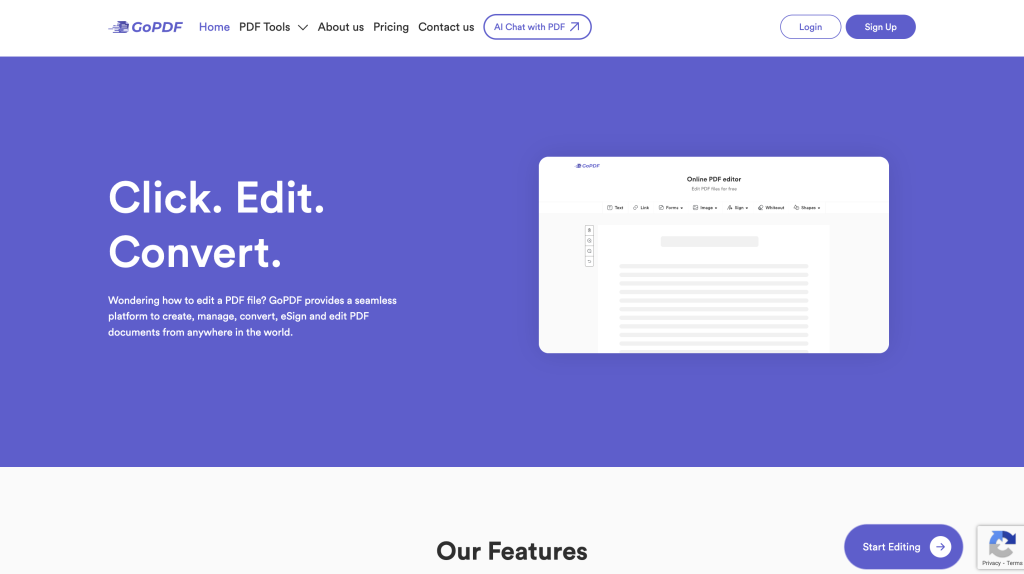
GoPDF is an innovative online PDF management platform designed to simplify working with PDF documents. It offers an extensive range of tools to create, edit, convert, and secure PDF files, making it an ideal solution for professionals, students, and anyone in need of efficient PDF handling. With GoPDF, users can effortlessly convert PDFs to various formats, merge multiple documents, compress files for easier sharing, and even add electronic signatures to their documents.
Whether you’re looking to streamline document workflows, ensure the security of sensitive information, or simply make your PDFs more accessible and editable, GoPDF provides the necessary features in an easy-to-use online platform. Its Optical Character Recognition (OCR) technology further enhances the platform’s capabilities by enabling text extraction from images and scanned documents.
Pros
- Comprehensive PDF Tools: From editing to conversion, GoPDF offers a wide array of functionalities to address all PDF-related needs.
- Secure Document Handling: Ensures the protection of PDF files with advanced encryption and security measures.
- User-Friendly Interface: Simplifies the PDF management process with an intuitive design and straightforward navigation.
- Accessibility: Access and manage your PDFs from any device, anywhere, thanks to its cloud-based nature.
Cons
- Feature Limitations on Free Plan: The freemium model offers basic functionalities, with more advanced features available on paid plans.
- Subscription Required for Full Access: To unlock the platform’s full potential, users must opt for one of the paid plans.
- Freemium Model: Offers basic PDF editing and conversion tools at no cost.
- Pro Plan: Priced at $89.99/year, providing access to an extended range of features, including AI Projects and priority support.
- Business Plan: Tailored for team use at $269.99/year, it includes extensive technical support, unlimited document processing, and ample cloud storage.
- Custom Solutions: For organizations with unique requirements, GoPDF offers customized plans to fit specific needs.
4. Descript

Descript is an easy-to-use tool that’s perfect for creating videos and podcasts. It’s like editing a document but for audio and video. You can turn your words into text, edit different audio tracks, and create realistic-sounding voices with AI. It’s great for anyone making content, from YouTube videos to educational material.
This tool comes with awesome features like high-quality transcription, which changes spoken words to written text, and multi-track editing so that you can work on different parts of the audio separately. Descript makes creating and editing content simple and enjoyable, whether for fun projects or professional work.
Pros
- Allows document-style editing of video and audio.
- Capable of generating video captions.
- Offers options for duplicating image and text overlays.
- Helpful for audio file editing via transcript.
- Convenient for project organization and file access.
Cons
- Certain functionalities might not be straightforward for new users.
- Needs improvements in transcribing accuracy.
- Management of multiple files can be challenging.
Descript Pricing
- Free Plan: Basic features, suitable for casual users.
- Creator Plan: $12/user/month (annual) or $15/user/month.
- Pro Plan: $24/user/month (annual) or $30/user/month.
- Enterprise Plan: Custom pricing.
5. Grammarly

Grammarly is a smart tool that helps you write better. It checks your grammar, spelling, and punctuation, ensuring everything you write sounds good. It’s easy to use and works in many places like emails, documents, and online posts. This tool is ideal for those aiming to make their writing precise and free of errors.
It also gives you suggestions on how to make your writing clearer and more interesting. It’s like having a helpful friend who’s really good at grammar. Grammarly can improve your writing if you’re writing for school, work, or just chatting online.
Pros
- Effective proofreading and grammar correction.
- Enhances tone in writing.
- Offers synonyms and improves sentence structure.
- Identifies repetitive words and suggests improvements.
- Reliable and user-friendly across various platforms.
Cons
- Occasionally suggests incorrect grammar or sentence structures.
- Some technical issues with certain platforms.
- Limited support for non-English languages.
- The unpaid version provides less functionality compared to the paid tiers.
Grammarly Pricing
- Free Plan: $0/month.
- Premium Plan: $12/month (billed annually).
- Business Plan: $15/member/month (billed annually).
6. Motion

Motion is an AI-based scheduling tool perfect for organizing your day and managing tasks efficiently. It’s designed to automatically plan your schedule, helping you to focus on the most important tasks. With its AI technology, Motion quickly arranges your meetings and tasks, saving you time and boosting your productivity.
Motion AI has the ability to protect time for deep, focused work. This means fewer interruptions and more productive hours. It combines a calendar, task manager, and project planner all in one, making it easier to keep track of your work in a single place.
Pros
- Suitable for both individual and team use.
- Helps improve focus and productivity.
- A feature like AI booking automatically rearranges schedules.
- Acts like a personal assistant with AI-driven task management.
- Includes a seven-day free trial for all plans.
Cons
- Setup process can be time-consuming.
- User experience is not very intuitive.
- Issues with task reminders.
- Mobile and tablet experience is not optimized.
Motion Pricing
- 7-day free trial
- Individual Plan: $19/month (yearly) or $34/month (monthly).
- Team Plan: $12 per user/month (yearly) or $20 per user/month (monthly).
7. Zapier

Zapier is a tool that lets you link up different apps and make tasks automatic. It’s like creating a chain of actions between apps so they work together without you doing things manually. For example, you can set it up so that when you get a new email, it automatically saves the attachment to your cloud storage. This makes things a lot easier and saves time.
It is easy to use and works with thousands of apps. You don’t need to be a tech expert to set it up. It’s perfect for anyone who wants to get more done without the extra work, making it a favorite AI productivity tool for automating tasks.
Pros
- Low cost and easy to set up.
- Offers a wide range of native integrations.
- User-friendly interface.
- Reliable in transferring data between apps.
- Provides good customer support.
Cons
- Some users find it time-consuming to learn and use.
- Limited customization options within integrations.
- Restricted ability to execute beyond core functionalities.
- Not ideal for large-volume integrations at competitive prices.
Zapier Pricing
- Free: $0, basic automation.
- Starter: $29.99/month, more features.
- Professional: $73.50/month, advanced automation.
- Team: $103.50/month, team collaboration features.
- Company: Custom pricing, full enterprise solution.
8. Fireflies

Fireflies.ai is like a smart helper for your meetings. It works with Zoom, Google Meet, and other platforms to record what’s said, write it down, and even summarize the key points. This means you don’t have to worry about taking notes or forgetting what was discussed.
It lets you easily search your meeting notes and share them with your team. So, if you need to find something important that was said quickly, it’s just a few clicks away. It’s great for anyone who has lots of meetings and wants to stay organized and save time.
Pros
- Easy to use and integrate with platforms like Zoom.
- Automatically connects to calendar meetings for transcription.
- Accurately records and transcribes meetings.
- Offers features like soundbites for highlighting important parts of recordings.
Cons
- Transcription accuracy could be improved.
- Pricing is considered expensive by some users.
- Transcribing long calls or conferences can be slow.
Fireflies Pricing
- Free Plan: $0, basic features with limited summaries.
- Pro Plan: $18/seat/month, more features and storage.
- Business Plan: $29/seat/month, advanced features for teams.
- Enterprise Plan: Custom pricing, full enterprise solution.
9. 3DFY.ai

3DFY.ai is a cool AI productivity tool that turns words into 3D models. It’s really handy for people who need 3D stuff for video games, virtual reality, or online shopping. You just describe what you want, and the AI makes it into a 3D model. This is much faster and cheaper than traditional ways of making 3D models.
3DFY.ai makes creating 3D models easy for everyone. You don’t have to be an expert to use it, which is awesome for people or businesses that want to make lots of 3D content without a lot of hassle. It’s all about making 3D modeling simple and accessible to more people.
Pros
- User-friendly and straightforward to use.
- Effective for creating a range of 3D models.
- Good at understanding and matching writing styles and tones.
- Aids in brainstorming and time-saving for idea generation.
Cons
- Some users find it relatively expensive.
- The accuracy and perfection of the output can vary.
3DFY.ai Pricing
- $5 Plan: $5 for one download
- $20/month Plan: $4 per download
- $110/month Plan: $2.75 per download
- $225/month Plan: $2.25 per download
- Custom offer
10. Mem

Mem is an easy-to-use app that helps you take notes with the help of AI. It’s perfect for quickly jotting down your thoughts, saving links, and gathering information from different places. The AI in Mem is smart and helps you keep everything organized so that you can find and connect your ideas easily.
Mem is like having a smart helper for your thoughts. It reminds you of past ideas and makes searching through your notes super easy. This is great for people who are always busy and need a quick, organized way to handle their notes and ideas.
Pros
- Easy to keep and find your notes.
- Works with apps like Slack and Zoom.
- Really easy to use and organize notes.
Cons
- Still being tested and might have some problems.
- Needs the internet to work, but no mobile app yet.
- Might not work well with some other note apps.
Mem Pricing
- Individual Plan: $8.33/month.
- Teams Plan: Custom pricing.


