1. Jasper AI (for copywriting)

The people behind Jasper, the best-known of the various AI-powered copywriting systems, quickly became a victim of their own success. Marvel sent them a cease-and-desist letter after they had secured more than 350,000 users. Their AI was previously known as Jarvis, cheekily inspired by Tony Stark (AKA Iron Man)’s virtual assistant. And so, Jasper was reborn.
Jasper, this human writer must grudgingly accept, is remarkably good at creating copy, in a range of tones and styles, on any topic you can throw at it. Its creators say it has “read” 10% of the internet. How well does Jasper work? Using a free trial, I asked Jasper to write 40 words about AI in business automation. It came up with:
AI is the next step in business automation. AI had been instrumental in improving business processes. AI can be deployed to an organization’s business process for a particular strategic purpose to increase efficiencies, cut costs and improve customer service.
This is certainly a decent start, although you still require human intervention to make sense of the flow of the copy, and there’s an element of repetition. Jasper’s natural language processing is perhaps best seen as a tool to create early drafts for later polishing by human copywriters.
Whether you’re looking to write copy for email campaigns, product descriptions for ecommerce products, blog posts, or landing page copy, Jasper can do it all.
It has a simple and intuitive dashboard, is inexpensive to implement, and will certainly speed up the content creation process. Jasper, which boasts over 5,000 5-star product reviews, won’t turn you into Tolstoy, but it will keep those vital SEO page scores high.
2. Lexica Art (for blog thumbnails)

Lexica Art is a high-quality AI image generator that’s one of the best I’ve seen. It creates some of the most realistic AI images and you can generate marketing content for almost anything. I’ve personally used this generative AI-powered tool to create blog thumbnail images for my SEO (search engine optimization) clients. There are different prompts you can use and save so all the images it generates are “on brand” with whatever brand guidelines you have. Some brands even use it for their social media posts.
If you’re looking to move away from standard stock images for your blog thumbnails, this is a tool you definitely need to check out.
3. Surfer SEO (for content writing)

Surfer SEO is a content optimization tool that helps you create copy for ranking on search engines — a worthy goal for any content strategy. While you do the writing, Surfer assesses and scores your content according to its keyword density, readability, length, use of headers, and other aspects which push content up the rankings.
To use Surfer SEO, first you choose your domain, niche, and target audience. The system will then give you actionable insights by highlighting the top-ranking keywords, suggest a content outline structure, and even define image density for your piece. You can work directly on Surfer SEO, which has its own text editor, or copy-paste for quick analysis. As you edit your work, you’ll see the SEO improving in real time.
Integrations are available with other content marketing tools like Jasper, WordPress, Google Docs, and more. Surfer SEO promises hit your organic growth metrics for Google search, and satisfied clients include FedEx, Shopify, Quantas, and Viacom.
4. Notion AI (for productivity)

Notion AI is a cool new feature that Notion recently added to their popular productivity platform. It uses AI to make getting stuff done in Notion a breeze. Basically, you can ask questions in plain English about anything in your Notion workspace — whether it’s your notes, projects, docs or wikis — and Notion AI will automatically pull up the answer. It’s like having a personal assistant built into the project management tool.
The AI can also help you write, brainstorm ideas, fill out tables automatically, and more. So it takes a lot of the manual busywork out of using Notion.
This feature costs either $8 or $10 per member per month depending on if you pay annually or monthly. It’s available for any paid Notion plan, and can even be added to free plans.
Notion takes privacy and security seriously too. Your data is encrypted and they comply with data protection laws like GDPR. The AI doesn’t use customer data to train itself unless you specifically opt-in to that.
You can try Notion AI free for a while, with the number of free responses you get depending on your workspace membership. The plan is for the AI integration to expand over time and add even more capabilities. Since it works seamlessly with Notion’s existing text editor and features, it should feel like a natural upgrade.
The bottom line is that Notion AI makes it even easier to stay organized and work smarter using this popular tool. The AI handles a lot of tedious tasks so you can focus on getting meaningful work done.
5. Macky (for business consulting)
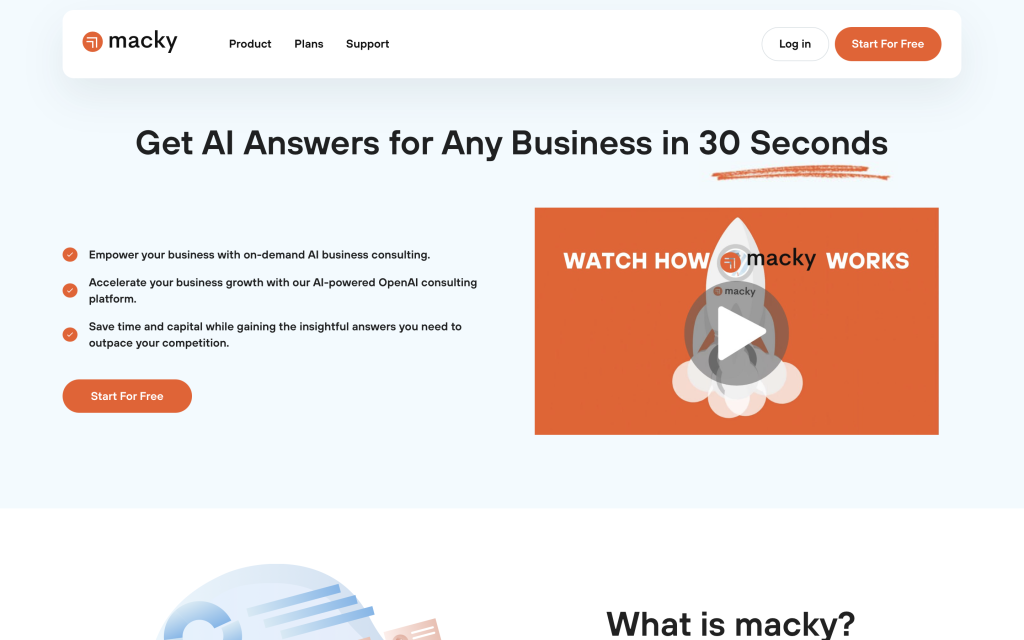
Macky is an innovative feature that Kinetic Consulting has integrated into their business consulting platform. It leverages AI to streamline and enhance consulting services, making it easy for businesses to get expert advice quickly and efficiently. With Macky, you can ask business-related questions in plain English, and the AI will provide valuable, actionable insights, similar to having a personal consultant available at all times.
Macky can assist with a wide range of business needs, including HR, Operations, Strategy & Research, Customer Experience, Sales & Marketing, Finance, IT, and Productivity. This eliminates much of the manual effort typically involved in consulting tasks.
This feature is available across various plans, starting with a free plan that includes basic HR queries. Paid plans range from $17 to $80 per month, offering more comprehensive services, including higher query limits, faster response times, and priority support. The Enterprise plan also includes human consultant advisory and advanced integration options.
Macky takes privacy and security seriously. All data is encrypted, and the platform complies with data protection regulations such as GDPR. The AI does not use customer data to train itself unless explicitly opted-in by the user.
You can start with a free trial to experience Macky’s capabilities. The number of free queries depends on the plan chosen. As the platform evolves, more features and integrations will be added, making it an even more powerful tool for business consulting.
The bottom line is that Macky enhances business consulting by handling routine tasks and providing expert insights, allowing you to focus on strategic growth and operations.
6. Originality AI (for AI content detection)

Originality AI is an AI content detector and plagiarism tool. I run almost every piece of content through this tool these days to make sure it passes has being written by a human. Of course, I won’t run actual human writing through it. But I’ll generally run AI generated content, from a tool like Content at Scale, through this just to double check what areas need some work.
This is also a good tool to run your content through if you’re working with freelance writers and want to make sure they’re not using ChatGPT to generate large portions of text. Of course, take these detectors with a grain of salt. There have been reports of it falsely accusing human writing as AI writing. But, out of most of the AI content detectors out there, I found this one to be one of the best.
7. Writer (content writing for teams)

First off, Writer has secured a high value URL, indicating lofty ambitions. They position their platform as a writer’s assistant for marketing teams. Writer is a collaborative efficiency tool which takes some of the features of a traditional text editor like Word and turbocharges them.
Features include autocorrect, autocomplete, grammar and clarity checks, and there are often-used snippets to paste in. There’s also a suite of intelligence tools to maintain house style, including a database of approved terminology (vital for tech, legal and financial firms). Their AI is light touch, sitting in the background making recommendations rather than rewriting block of copy.
When you have a virtual or hybrid team working with minimal in-person supervision, this AI writer could provide all the reassurance you need that your copy remains professional and accurate across all uses. Clients include Deloitte, Accenture, Twitter and Vistaprint.
8. Undetectable AI (for rewriting AI content)

Undetectable AI is another AI content detector similar to Originality AI. What makes this one different is that it can actually rewrite AI generate content from ChatGPT to make it sound like a human. I’ve tested this by creating a paragraph of text in ChatGPT, running it through Undetectable AI to rewrite it, then double checking it with Originality AI. To my surprise, it does a pretty good job.
Again, you want to take these AI detectors and rewriters with a grain of salt. Sometimes this tool will rewrite things that don’t totally make sense. Or it will purposely mess up in terms of grammar. So, you’ll still want to read everything it generates to make sure there are no errors.
9. GPTconnect.ai

GPTconnect.ai is the Swiss Army knife for AI chatbot integration and customer engagement automation. It enables businesses to harness the power of OpenAI’s ChatGPT to create intelligent, personalized chatbot experiences across a multitude of platforms, including Facebook Messenger, WhatsApp, Telegram, and more. With GPTconnect.ai, you can construct intricate chatbot workflows that automate customer support, enhance engagement, and drive sales, all without a single line of code.
Leveraging advanced AI, GPTconnect.ai interprets user queries and interactions to trigger precise, automated responses, achieving a level of efficiency and personalization that mimics human conversation but at a scale and speed unmatched by human capabilities. The platform supports a wide range of integrations, allowing businesses to connect and automate their customer interaction processes seamlessly across different channels.
Clients celebrate GPTconnect.ai for the significant time and resource savings it offers, alongside the platform’s ability to revolutionize customer service and engagement strategies. The platform is supported by extensive resources including detailed tutorials, a vibrant online community, and dedicated support to ensure users maximize the potential of their chatbots.
GPTconnect.ai transforms the way businesses interact with their customers, providing a tool that’s not only powerful and efficient but also accessible to users at all levels of technical expertise
10. Zapier (for automating tasks)

Zapier is really the Lego of tech stack and process integration. Using it you can build connections and marketing automations between thousands of different systems, saving time, promoting efficiency, reducing repetitive tasks, and making cost savings. You build customized workflows to link actions in one system to automated processes in one or more others. The salient data is pulled from the right place each time.
These automations can be written without coding, and there are templates to speed things up. Zapier calls its automations zaps, and it features over 3,000 integrations at time of writing. You can even create branching workflows, dependent on logical criteria you set.
The AI is at work behind the scenes interpreting signals which trigger processes with a speed and efficiency no human team could master. Clients rave about the time savings these zaps create. There’s excellent support too, including a blog, webinars, online no-code community, and Zapier University for training.


