1. Jasper
Jasper has more than 100,000 users ranging from enterprise marketing teams and solo entrepreneurs to small business owners and freelance bloggers.

Power mode with the Personalized Cold Emails template on the left and an edited version of Jasper’s output on the right
Features
Jasper’s features include:
- Add reams of company knowledge to Jasper — company information, brand position, product information, style guides, customer research, competitive analysis, and more — and access it all in every prompt.
- We use enterprise-grade security and privacy measures backed by SOC 2 and GDPR compliance.
- The Team Acceleration feature aims to streamline enterprise marketing by enhancing project management, improving content production, reducing miscommunications, and creating campaigns effortlessly; all within the platform for a more efficient workflow.
- Jasper’s integrated metrics suite not only tracks campaign progress but also provides performance analytics, allowing you to view real-time content performance, receive evidence-based recommendations for improvements, automate changes with a click, and identify trends for future strategy.
- Access to more than 50+ templates to help you write everything from ad copy, taglines, sentences and website copy to email subject lines, blog posts, and social media posts.
Pros
Of course, saving time is a big benefit of any decent AI writing tool. But Jasper’s other advantages are:
- Always on-brand. Rest assured that all the content Jasper helps create is infused with the most up-to-date intel and branding about your business.
- Campaign collaborations. Your entire team can cross-manage full, multi-asset campaigns from the same spot.
- Interoperability. Jasper is powered by a wide variety of LLMs and model providers, so you never have to worry about unexpected service outages or wonky changes to privacy or accuracy.
- Flexibility. Unlike alternatives that only have templates, you can create personalized recipes and commands to create whatever kind of copy and content you need in a way that works for you.
- Jasper Art. Need a stock photo but your image provider isn’t serving what you need? Jasper can whip up new images based on what you and your imagination feed it.
- Integrations. Jasper integrates with tools like Webflow, Zapier, Google Sheets + Docs, and Surfer SEO to maintain high content quality while also simplifying your processes.
Cons
Some things to be aware of when starting with Jasper are that:
- There is a learning curve. However, Jasper Jumpstart, as well as the Facebook group, YouTube channel, and webinars can help you understand how to get the best outputs possible from Jasper.
- No free and unlimited plans. However, you do get free 10,000 free words when you sign up and can scale your plan up depending on how many words you need each month.
Price
Jasper offers several flexible pricing plans ranging from the $39/mo Creator plan to custom Business plans for an enterprise-level solution.
2. CopyAI
CopyAI is another popular AI writer with more than 500,000 users and many copywriting tools available.

Features
CopyAI’s functionality includes:
- 90+ writing tools for different types of copy and content, which is far more than what most alternative tools have
- Input a website URL
- Generate a project brief that covers the purpose, unique aspects, target audiences, and other details of a product or service in one click
- And then generate unique copy based on that brief in one click
- The Editor, which makes it possible to write long-form copy such as landing pages without leaving CopyAI
Pros
The pros of CopyAI are:
- Ease of use. The user interface is simple, meaning that you can start generating quality content and copy quickly.
- Natural language. Unlike many similar tools that basically generate gibberish, CopyAI consistently generates coherent sentences.
- Affordability. If you have limited content needs, the free plan may work for you, otherwise, you can get unlimited credits for just $49 monthly.
Cons
Some disadvantages of CopyAI are that:
- Many of the outputs are surface-level. While it imitates natural language well, compared to Jasper, there are fewer ways to provide the additional context needed to dive deep into a topic.
- No integrations currently. Therefore, it may not save time and simplify your process as much as it could.
- Not great at long-form content like blog posts.
Price
CopyAI has a free plan so that you can get a feel for how the tool works before you upgrade. The Pro plan starts at $49 per month and will get you unlimited credits and projects. There’s also an enterprise plan for large teams that need collaboration features.
3. AIWritingPal
AIWritingPal is an advanced AI writing assistant designed to enhance content creation across various platforms and formats. With its ability to generate content in over 30 languages, AIWritingPal stands out as a versatile tool for content writers, marketers, and businesses worldwide. Its comprehensive suite of features includes a Text To Speech function, making it a comprehensive solution for creating, editing, and transforming text into spoken words.
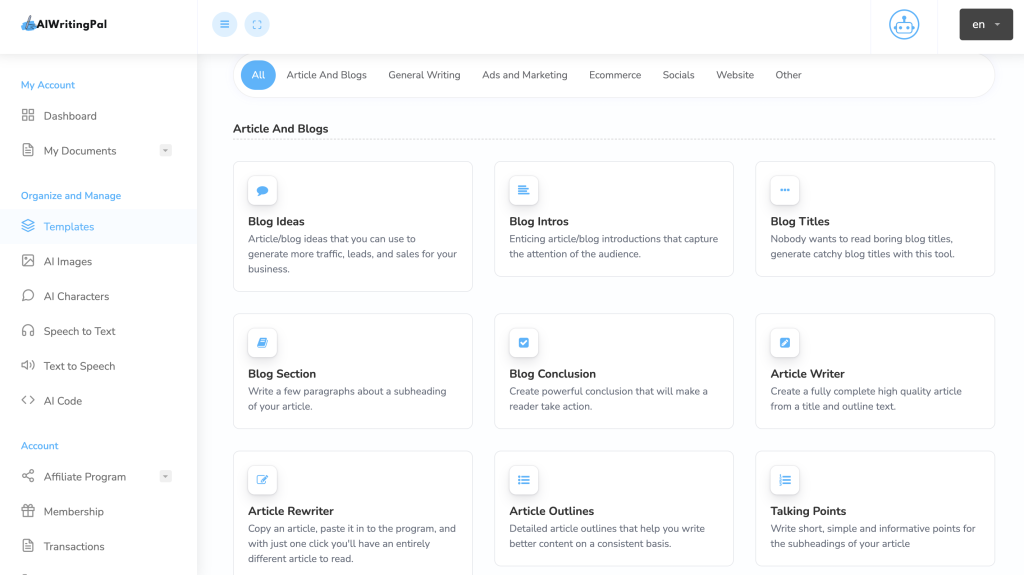
Features
AIWritingPal’s extensive capabilities include:
- 60+ writing templates for a wide range of content needs, from articles and blogs to emails and social media posts.
- A simple process for generating content: select a template, input details, and receive unique, high-quality content in seconds.
- Text To Speech feature to convert written content into audible format, expanding accessibility and content consumption options.
- User-friendly interface that simplifies the content creation process, making it accessible for users of all skill levels.
Pros
The advantages of AIWritingPal include:
- Efficiency and Speed: Streamlines the content creation process, allowing users to produce quality content quickly.
- Versatility: Offers tools for a wide variety of content types, supporting over 30 languages.
- User-Friendly: Designed with simplicity in mind, enabling easy navigation and content generation without prior experience.
- Cost-Effective: Provides a freemium model with the option for a premium upgrade at an affordable rate for unlimited usage.
Cons
Challenges with AIWritingPal may include:
- Initial Learning Curve: New users may need time to explore and fully utilize all available features.
- Focus on Digital Content: Primarily designed for digital content creation, which may limit its application for specific offline content needs.
Price
AIWritingPal offers a dual-tier pricing model:
- Free Plan: Allows generation of up to 2,000 characters per month, catering to casual or trial usage.
- Premium Plan: Priced at $29.99/year, this plan offers unlimited character generation and access to all features, suitable for heavy users requiring extensive content production.
4. Copysmith
Copysmith is another popular option and positions itself specifically as being for e-commerce teams and agencies.

Features
Copysmith’s functionality includes:
- A campaign builder that allows users to build entire campaigns in just a few clicks
- Bulk content generation and product description generation to get more done in less time
- Collaboration features including a workflow queue for managing your feedback and approval process
- Integrations with Frase, Google Ads, Shopify, Chrome, Google Docs, Zapier, WooCommerce, and Word
Pros
The advantages of using Copysmith are:
- Time-savings. Bulk generation is a feature that not many AI writing tools have implemented yet so it can be a huge time-saver.
- SEO training. This artificial intelligence is trained not just on language models but also on SEO best practices and growth marketing, which means more optimized copy and content with less manual work
Cons
Some disadvantages of Copysmith are:
- Fewer templates than alternatives. That means less flexibility as far as what kinds of copy and content you can create.
- Lack of support. Some users have mentioned that it’s difficult to get replies to questions and concerns from the support team.
- Not well-suited for longer copy and content. Although it does have blog templates, for example, users have noted that it’s better for short-form writing than long-form sales and marketing copy like landing pages.
Price
Pricing starts at an affordable $19 per month for 50 credits. The Professional plan, which includes 400 credits, is $59, and pricing for the Enterprise plan is available upon request.
5. Rytr
Last up is Rytr, which has over 850,000 users including marketers and marketing agencies, content creation professionals, sales development representatives, and more.

Features
Features of Rytr include:
- 30+ use cases and templates, custom use cases, as well as 20+ tones of voice
- An SEO analyzer to find keywords, create content briefs, and make sure your copy is optimized
- A browser extension that can be used in Gmail, Slack, Messenger, Word, WordPress, and more (plus an API to integrate apps of your choice)
Pros
The pros of Rytr are:
- Simplicity. Because it’s not as full-featured as alternatives, Rytr has less of a learning curve.
- Convenience. You can generate AI content and copy almost anywhere thanks to the mobile-friendly site and Chrome extension.
- Affordability. Not only is there a free plan but Rytr paid plans start at just $9 per month.
Cons
Some cons of Rytr are:
- Character limits. Many users have mentioned that credits for the limited plans run out quickly.
- Some low-quality outputs. Rtyr sometimes struggles with naturalness and relevance. And, in contrast to Jasper, there’s no way to prevent those low-quality outputs from being counted against your character limits.
- Customer support. Some users have had difficulty getting issues resolved with the support team.
Price
Rtyr has a free plan, as well as paid plans for $9 and $29 respectively.
6. Living Comments
Living Comments is a game-changing AI plugin for WordPress that revitalizes your comment sections, turning them into hubs of engagement and conversation. By generating contextually relevant, AI-powered comments, Living Comments enhances both user interaction and SEO, making your site more dynamic and engaging.
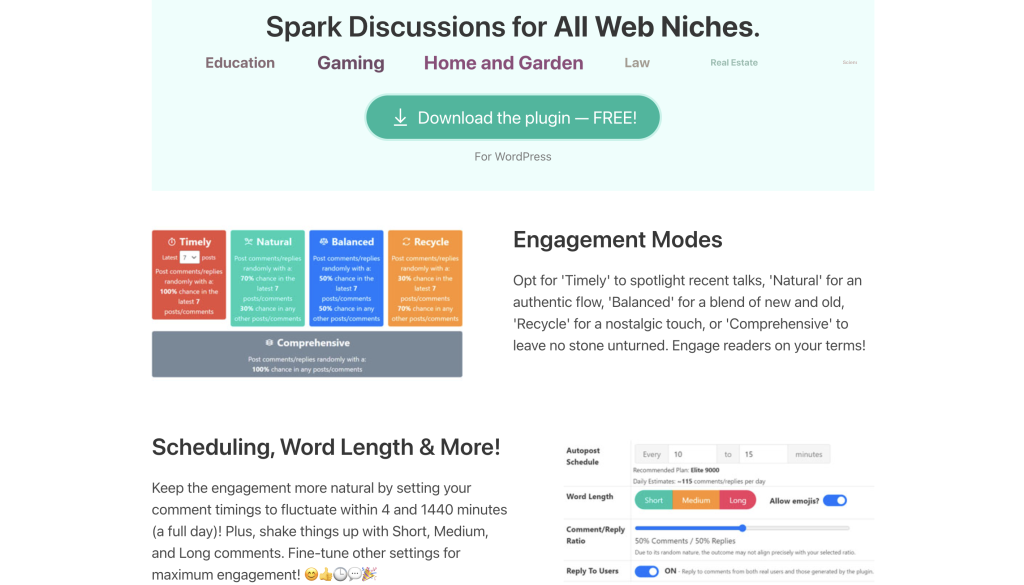
Features
Living Comments includes:
- Smart AI Comments: Generate discussions that align with your content, enriching your site’s engagement.
- Diverse Tonal Range: Choose from over 40 tones to match the mood of your discussions, from positive to neutral or even controversial.
- Engagement Modes: Tailor your comment section’s vibe with options like ‘Timely’, ‘Natural’, and ‘Balanced’ to keep the conversation flowing.
- SEO Boost: Elevate your site’s visibility with SEO-friendly comments that provide fresh content and keywords.
- Advanced Moderation: Maintain a positive and respectful comment environment with comprehensive moderation tools.
Pros
The benefits of Living Comments are:
- Instant Engagement: Activate your comment sections with lively discussions that keep readers on your site longer.
- Customizable Conversations: With over 40 tones and multiple engagement modes, you can create a unique atmosphere that reflects your site’s personality.
- SEO Improvement: AI-generated comments add valuable content to your site, helping to improve its ranking on search engines.
Cons
Some challenges with Living Comments include:
- WordPress Limitation: The plugin is exclusively available for WordPress sites, which may not suit everyone.
- Subscription for High Traffic Sites: Larger websites with significant engagement might need to opt for higher-tier plans to meet their needs.
Living Comments Price
Living Comments offers a range of plans to suit different needs:
- Basic 15: Free plan offering 15 comments, perfect for new sites looking to kickstart their engagement.
- Lite 300: $15/month for 300 comments, ideal for starter websites.
- Standard 900: $36/month for 900 comments, recommended for small to medium sites.
- Gold 3000: $90/month for 3000 comments, suited for growing sites needing more engagement.
- Elite 9000: $180/month for 9000 comments, best for high-traffic sites requiring extensive interaction.
7. Anyword
If you ever wanted to gauge the effectiveness of your copy before you hit publish, Anyword can help. It uses analytics to predict a performance score for any type of copy including social posts and articles.

Features
Anyword features include:
- Predictive analysis to help you choose the most impactful AI copy based on your audience’s demographics.
- Customer persona creation to help Anyword’s predictive analytics match its scores with your ideal audience or customers.
- 100+ AI writing tools and 200+ data-based copywriting tools are available, including data-driven tools that allow you to choose copy that’s most appealing to your intended audience.
Pros
- Data-driven editor. Anyword scores its AI-generated copy based on a combination of analytics and audience demographics.
- Headline performance scores. Anyword’s AI headline copy scores mean you can take those headline analysis tools out of your kit for good.
Cons
- No built-in SEO tools. If you want to optimize your Anyword copy, you’ll need to use another tool to research and identify your target keywords.
- Real-time analytics requires pricier plan. There’s no way to see whether the copy you write in the editor will perform well unless you upgrade to the Data-Driven plan.
Price
Plans for Anyword start at $24 a month for 20,000 word credits and go up to $333 a month for unlimited word credits (billed annually). You can also sign up for a free 7-day trial or 5,000 free credits, whichever option ends first.
8. Wordtune
Almost like a combo of Grammarly and an AI copywriting tool, Wordtune’s editor helps you put the finishing touches on your copy by suggesting improvements, allowing you to change the tone, and rewriting your copy altogether.

Features
Wordtune’s main features include:
- Chrome extension allows you to get AI copy help anywhere you need it, whenever you need it.
- Multiple integrations, including Google Docs, Gmail, Twitter, Slack, and Microsoft Word.
- Wordtune Summarizer allows you to input text and receive an AI-generated summary.
Pros
Some advantages to Wordtune include:
- Summarizer allows multiple formats. You can upload a PDF, paste a link, or copy and paste the full text to get a TL;DR and save time while researching, reading the news, or taking notes.
- Editor’s Notes improve word choice. Wordtune helps you reduce repeat words and also suggests potentially more powerful alternatives to energize your copy.
Cons
A few downsides to Wordtune include:
- Editor still required. Wordtune’s grammatical suggestions don’t dive as deep as your editor might, so you’ll likely still need to run your copy by your resident grammar nerd.
- Small featureset. Wordtune focuses on its AI rewriting and summary tools, so you won’t get as much help ideating headlines, ad copy, or outlines.
- Free plan is extremely limited. With 10 rewrites per day, Wordtune’s free plan is too limited a tool to lean on as a serious copywriter.
Price
The Premium Wordtune plan starts at $9.99 a month for unlimited rewrites if you choose to pay annually.
9. Writecream
For the copywriter who needs a creative edge when it comes to sprucing up cold emails and messages, Writecream offers a unique set of icebreaker tools. Use it to write personalized LinkedIn messages, outreach requests, and even audio icebreakers.

Features
Some perks to using Writecream include:
- Assign AI copywriting tasks to ChatGenie and generate copy for Facebook ads, blog posts, and more.
- Multiple unique tools, including cold emails, angel investment pitches, and human-sounding voiceovers.
- Writecream comes with browser extensions for Google Chrome, Microsoft Edge, and Opera.
Pros
Writecream comes with the following advantages:
- Plagiarism checker included. No need to worry about plagiarized content, you can double-check your copy’s integrity right in the Writecream dashboard.
- Supports 75+ languages. That includes AI copywriting in Finnish, Dari, Somali, Urdu, and Welsh. Writecream is one of the few AI copywriting tools that supports this many languages.
Cons
Downsides to Writecream include:
- Limits on character count and credits. Unless you spring for the unlimited plan, you’re fairly restricted when it comes to word count and credits with Writecream’s free and Standard plans.
- Voiceovers sound robotic. We found the voiceovers sounded robotic here and there which may be a deal-breaker for podcast or YouTube creators.
Price
Writecream offers many of its tools for free, or you can upgrade to use its premium features starting at $29 a month. That includes unlimited credits (the free plan comes with 20 credits) and unlimited words each month. (Note there’s no option to save money by paying annually.)
10. Smart Copy (Unbounce)
Part of Unbounce’s conversion intelligence toolkit, Smart Copy (previously known as Snazzy.ai) offers more than 45 templates that help you write everything from meta descriptions and social media posts to employee feedback and brand taglines.

Features
Smart Copy comes with the following features:
- Grammarly is built-in so you don’t have to worry about whether that comma goes here—or there.
- Real-time SEO insights score your content based on your provided target keywords to help you rank higher in the Google SERPs.
- Desktop app available for Windows, macOS, and Linux, as well as a Chrome extension so you can use Smart Copy wherever your work takes place.
Pros
- Integrations galore. Use Smart Copy’s desktop-based client to get AI copywriting help within Microsoft Word, Slack, and even Photoshop.
- Catchy Hook has lots of potential. Need a call to action (CTA) or Twitter thread hook written? Smart Copy’s Catchy Hook tool might be what you need to brainstorm the one-liner that drives engagement.
- Low starting price. At $15 a month for 200 credits, Smart Copy’s Essential plan is a great place to for freelance copywriters to start.
Cons
- Free plan credits aren’t available all at once. Instead, Smart Copy doles out 10 credits each week, adding up to 40 credits each month. This makes it difficult to batch create content ahead of time.
- Projects limit keywords and audience. This pain point mostly applies to the free plan and its single project limit, but if you use the Essentials plan you may still run into trouble if you target more than three sets of keywords or audience groups.
Price
Unbounce’s Smart Copy starts at $15 a month for 200 credits and three projects. You can also give its free plan a try with 40 credits per month and one project.


